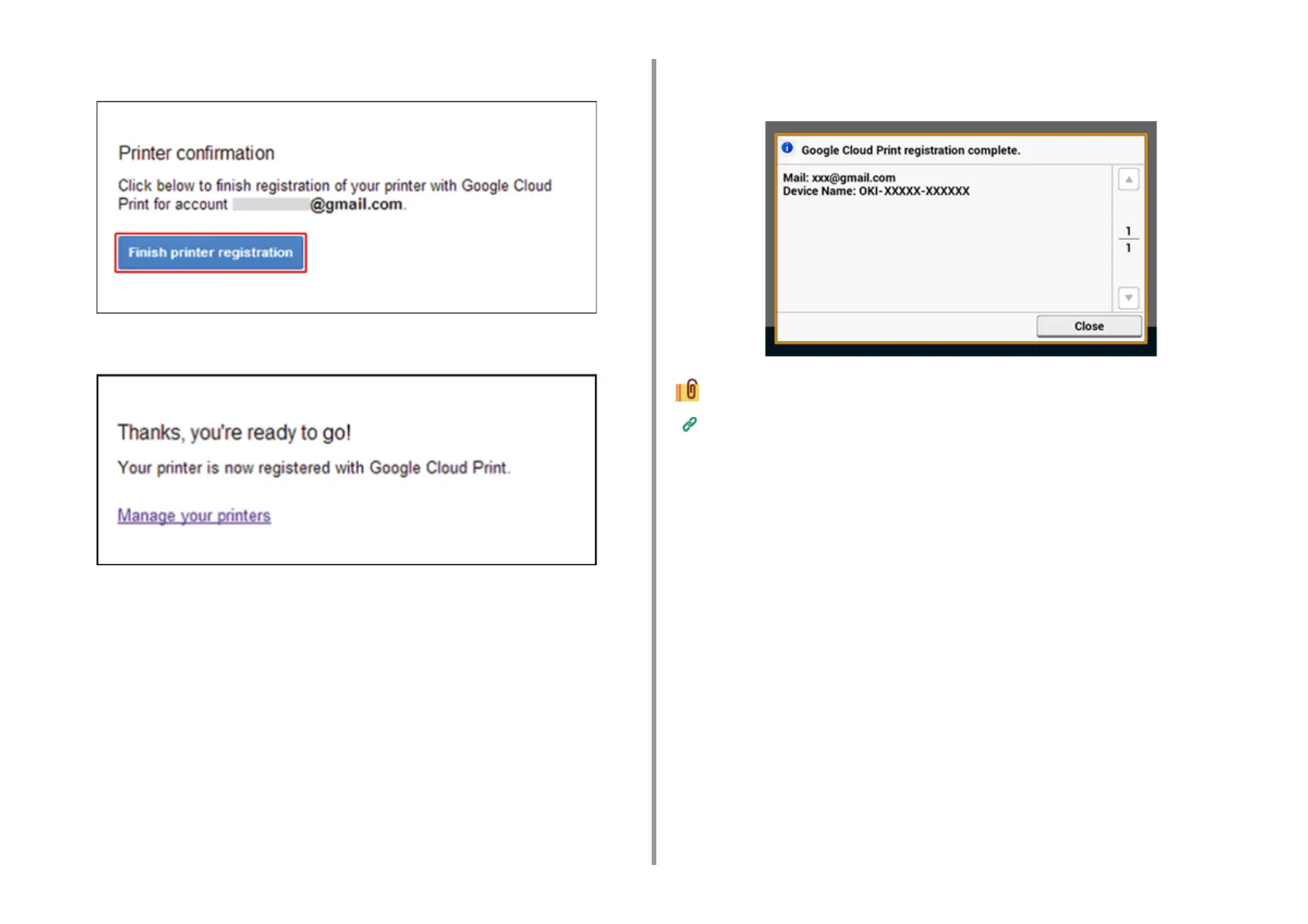- 172 -
6. Network
28
When the registration screen is displayed, click [Finish printer registration].
29
Wait until the [Thanks, you're ready to go!] message is displayed.
30
When the registration content and completion message is displayed on the
operator of the machine, check the message.
Printing with Google Cloud Print
