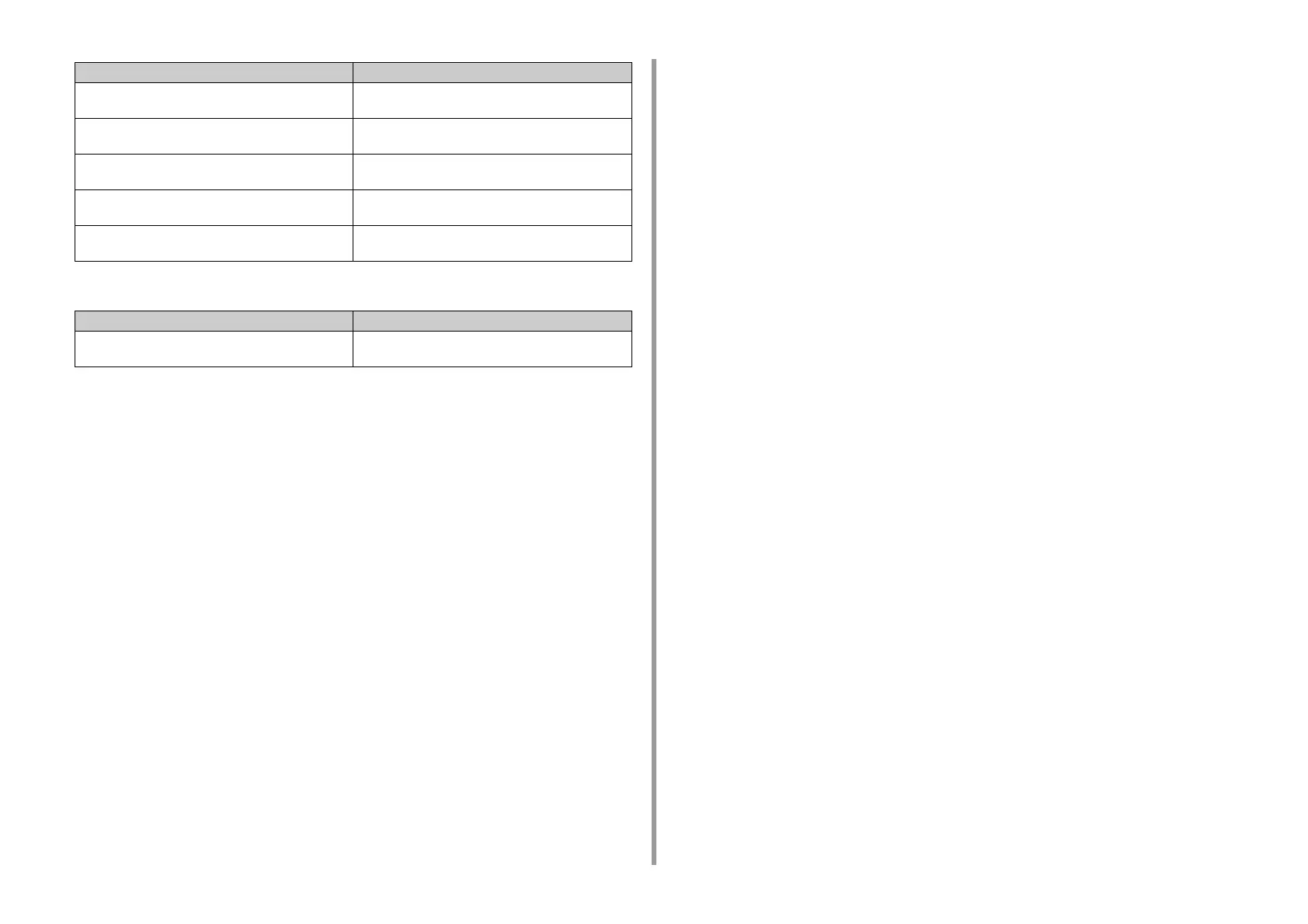- 19 -
1. Basic Operations
• Test Print
Default Gateway Sets the gateway address. You can enter up to
15 characters.
DNS Server (Primary) Sets the IP address for a Primary DNS server. You can
enter up to 15 characters.
DNS Server (Secondary) Sets the IP address for a Secondary DNS server. You
can enter up to 15 characters.
WINS Server (Primary) Sets the name or the IP address for the WINS server.
You can enter up to 15 characters.
WINS Server (Secondary) Sets the name or the IP address for the WINS server.
You can enter up to 15 characters.
Item Description
Test Print Performing test printing allows you to check if the
consumables and paper are properly set.
Item Description
