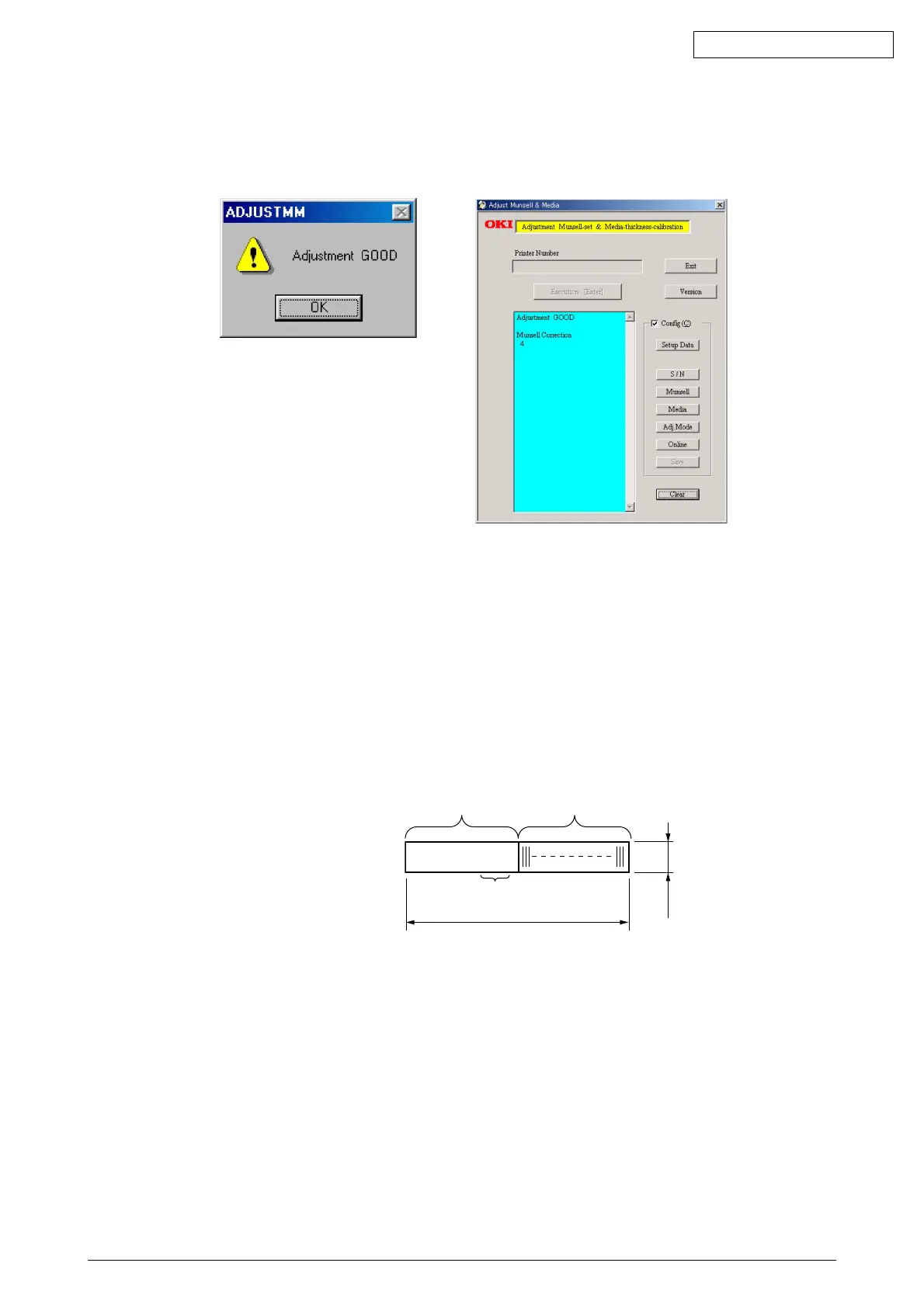41956001TH Rev.6 100 /
Oki Data CONFIDENTIAL
(12) Enter the correction value marked on the barcode label on the shutter into the Input field
and press OK (the Munsell sheet correction value is sent from the PC to the printer and set).
(13) When the density adjustment is completed properly, the ADJUSTMM screen and the
Adjust Munsell & Media screen are brought up.
xxx.......xx FC
61mm
2-Character correction value
Code content Barcode
6mm
Barcode specification:
1 Applied code : code39
2 Barcode digit : 12 digits
3 Written content :
From the left:*1 digit
Date4 digits (ID barcode) method
Year 1 digit - 1 digit (x) in (200x)
Month 1 digit (10th, 11th, 12th month are indicated as X, Y, Z.)
Day 2 digits
Empty 4 digits Set zeros “0000”.
2 adjustment digits (Same as the data format input manually for the printer.)
00~04 for 0 to 4, FF~FC for -1 to -4.
4 Barcode length
YC4116-1006P001 label sheet 1/4”