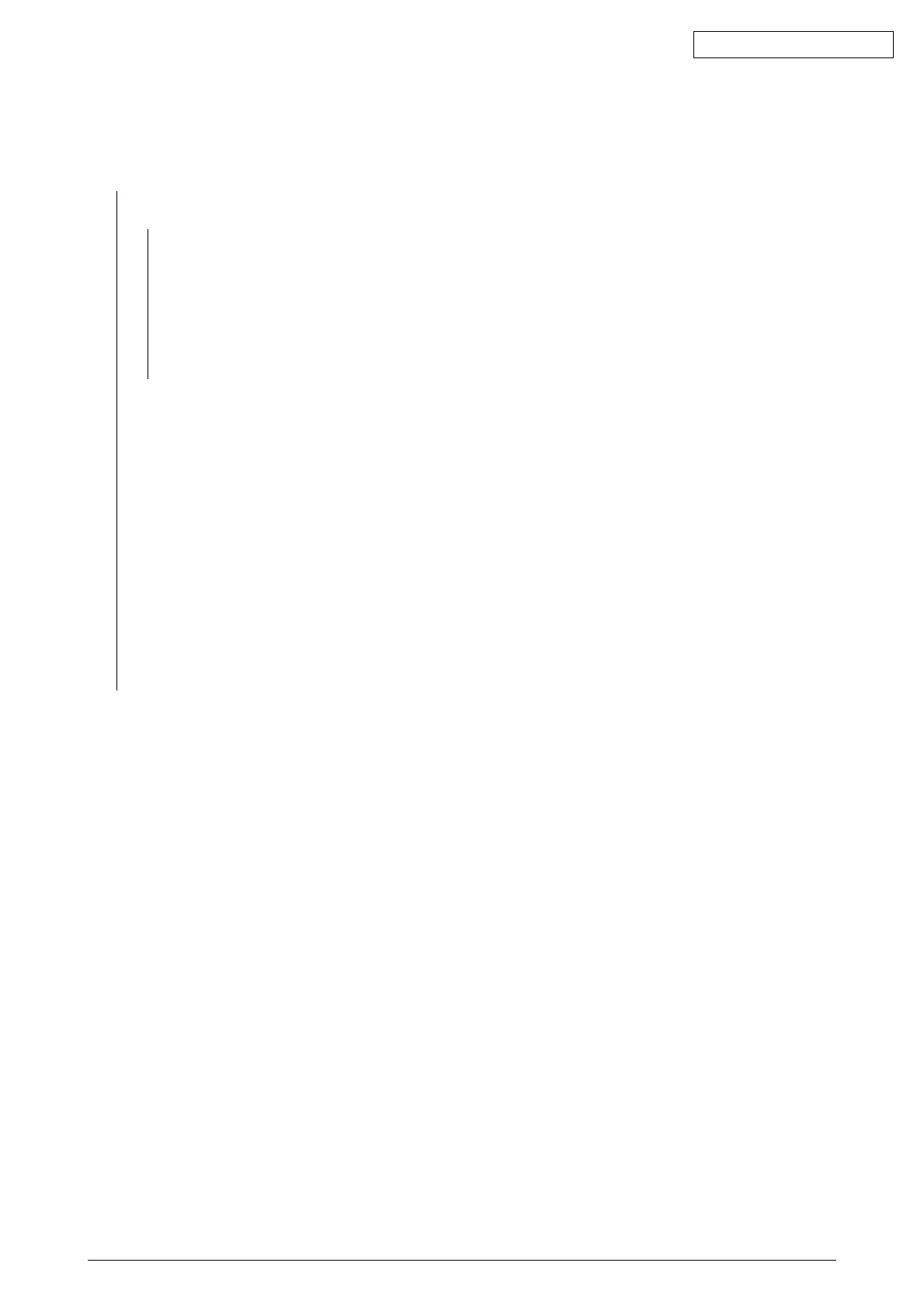41956001TH Rev.6 119 /
Oki Data CONFIDENTIAL
4 Up/Down movement error of the image drum unit (ID)
• Turn the printer OFF, then turn it ON after a few seconds.
• Are all ID drums rotating properly during print operation?
• No Is the ID motor resistance within the regulated value (approx. 2.4Ω)?
No Replace the faulty IDU motor.
▼
• Yes Is 34V output to F3 and F5 on the engine board?
No Replace the low-voltage power unit.
▼
• Yes Check the cable connections, then replace the engine board.
▼
• Yes Is the IDU sensor terminal functioning properly?
No Check the gear mesh status and sensor terminal function, the replace the gear or sensor
terminal.
▼
• Yes Is the ID sensor terminal functioning properly?
(Check the JODEN connector pin signal on the driver board (K7N PXB).)
Pin 12 : IDU sensor - yellow
Pin 2 : IDU sensor - magenta
Pin 4 : IDU sensor - cyan
Pin 14 : IDU sensor - black
Are all at 5V level or 0V level?
No Replace the connection board (N71 PWB).
▼
• Yes Check the cable connection between the connection board (N71 PWB) and engine board
(K7N PWB), then replace the engine board.