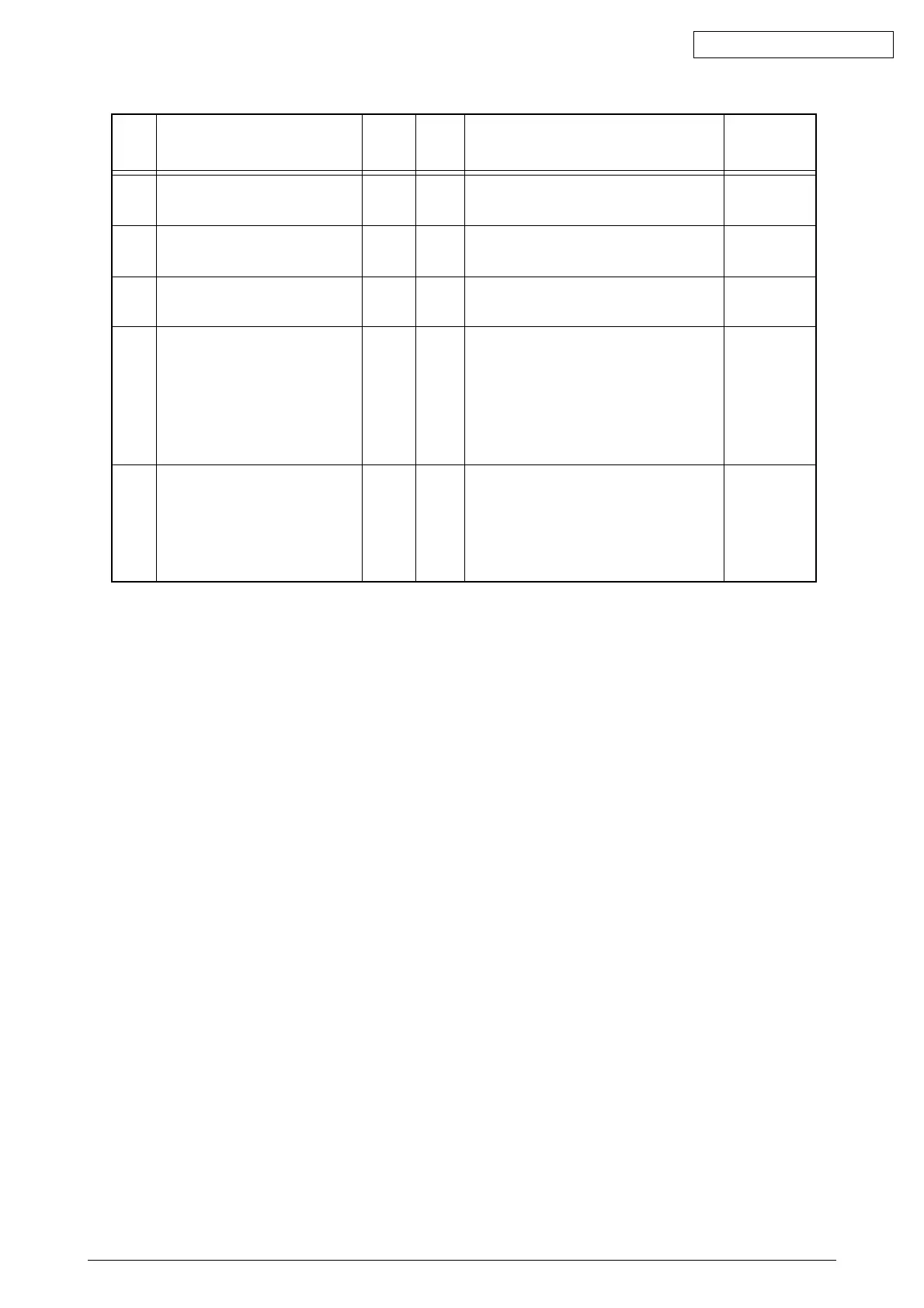41956001TH Rev.6 194 /
Oki Data CONFIDENTIAL
LED
Atten
Light
Light
Light
Varies
Varies
LCD Messages
REGISTRATION SENSOR
ERROR3
REGISTRATION SENSOR
ERROR4
REGISTRATION SENSOR
ERROR5
PRESS ONLINE SW
COULD NOT
STAPLE/PUNCH.TOO THICK
PAPER
PRESS ONLINE SWCOULD
NOT DUPLEX. TOO THICK
PAPER
Err
Code
*
*
*
Description
Registration Sensor Error(Magenta)
This is not user-level error.
Registration Sensor Error(Cyan)
This is not user-level error.
Registration Sensor Error(Black)
This is not user-level error.
Staple/Punch could not be executed
because the media was too thick. This
appears when the media too thick to be
stapled/punched has been detected.
Detection of Transparency falls under
this category. Pressing the ONLINE
key will clear the message. (R
Could not perform Duplex printing
because the paper is too thick. Displays
when paper is detected to be too thick
for Duplex printing. The message will
disappear when the ONLINE key is
pressed.
LED
Ready
Varies
Varies
Varies
Varies
Varies
Comments