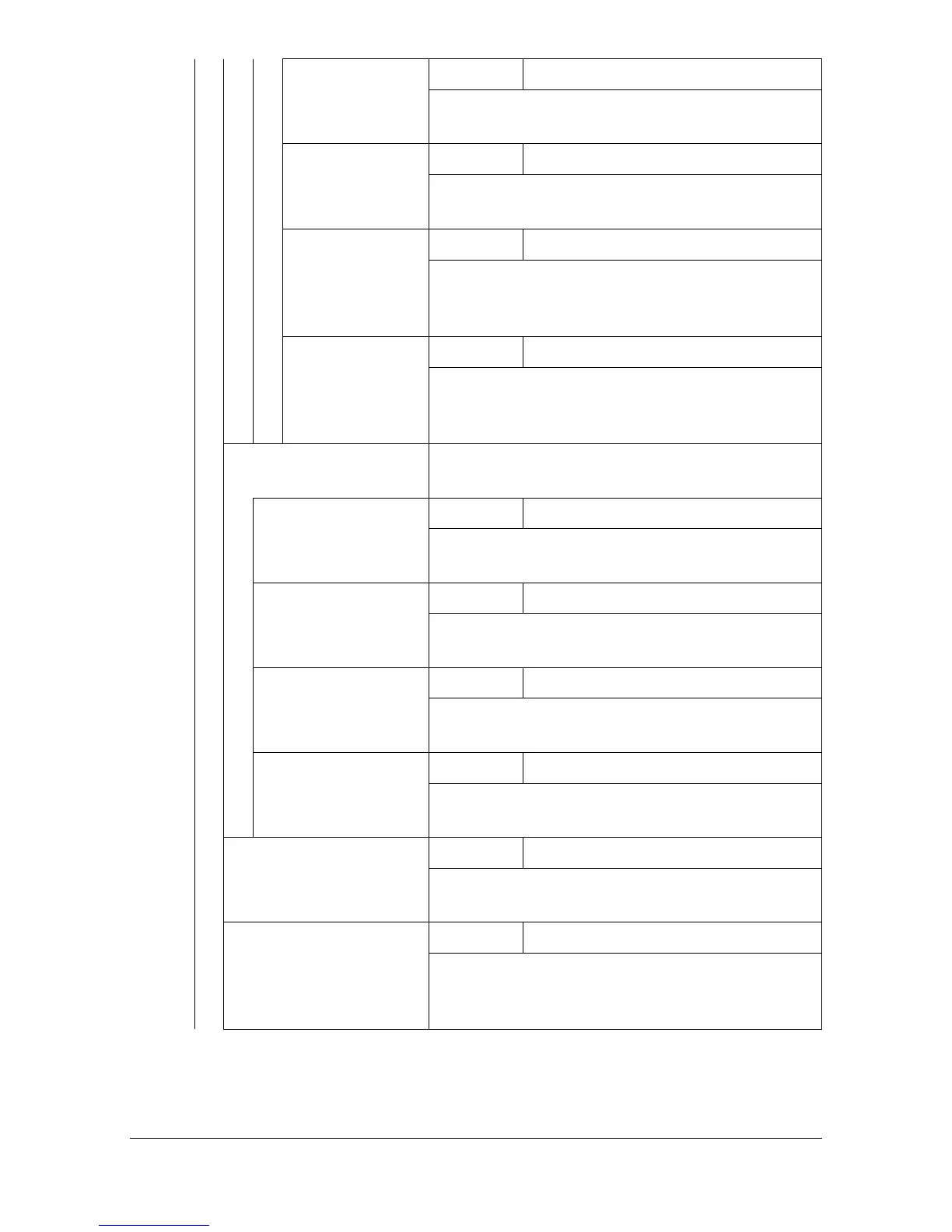[Admin Settings] 3-67
[Envelope] Settings -8 to 7
Adjust the 2nd image transfer output (ATVC)
for duplex (double-sided) printing of envelopes.
[Label] Settings -8 to 7
Adjust the 2nd image transfer output (ATVC)
for duplex (double-sided) printing of labels.
[Glossy 1] Settings -8 to 7
Adjust the 2nd image transfer output (ATVC)
for duplex (double-sided) printing of Glossy 1
media.
[Glossy 2] Settings -8 to 7
Adjust the 2nd image transfer output (ATVC)
for duplex (double-sided) printing of Glossy 2
media.
[Thick Paper Image
Density]
Adjust the density of images printed on thick
paper.
[Cyan] Settings -5 to 5 (Default: 0)
Finely adjust the density of cyan for images
printed on thick paper.
[Magenta] Settings -5 to 5 (Default: 0)
Finely adjust the density of magenta for images
printed on thick paper.
[Yellow] Settings -5 to 5 (Default: 0)
Finely adjust the density of yellow for images
printed on thick paper.
[Black] Settings -5 to 5 (Default: 0)
Finely adjust the density of black for images
printed on thick paper.
[Monochrome Density
Adj.]
Settings -2 to 2 (Default: 0)
Finely adjust the density of printed images with
grayscale printing.
[Fine Line ADJ] Settings -3 to 2 (Default: 0)
Adjust how fine lines are reproduced by chang-
ing the applied voltage (VC) to the electrostatic
roller.