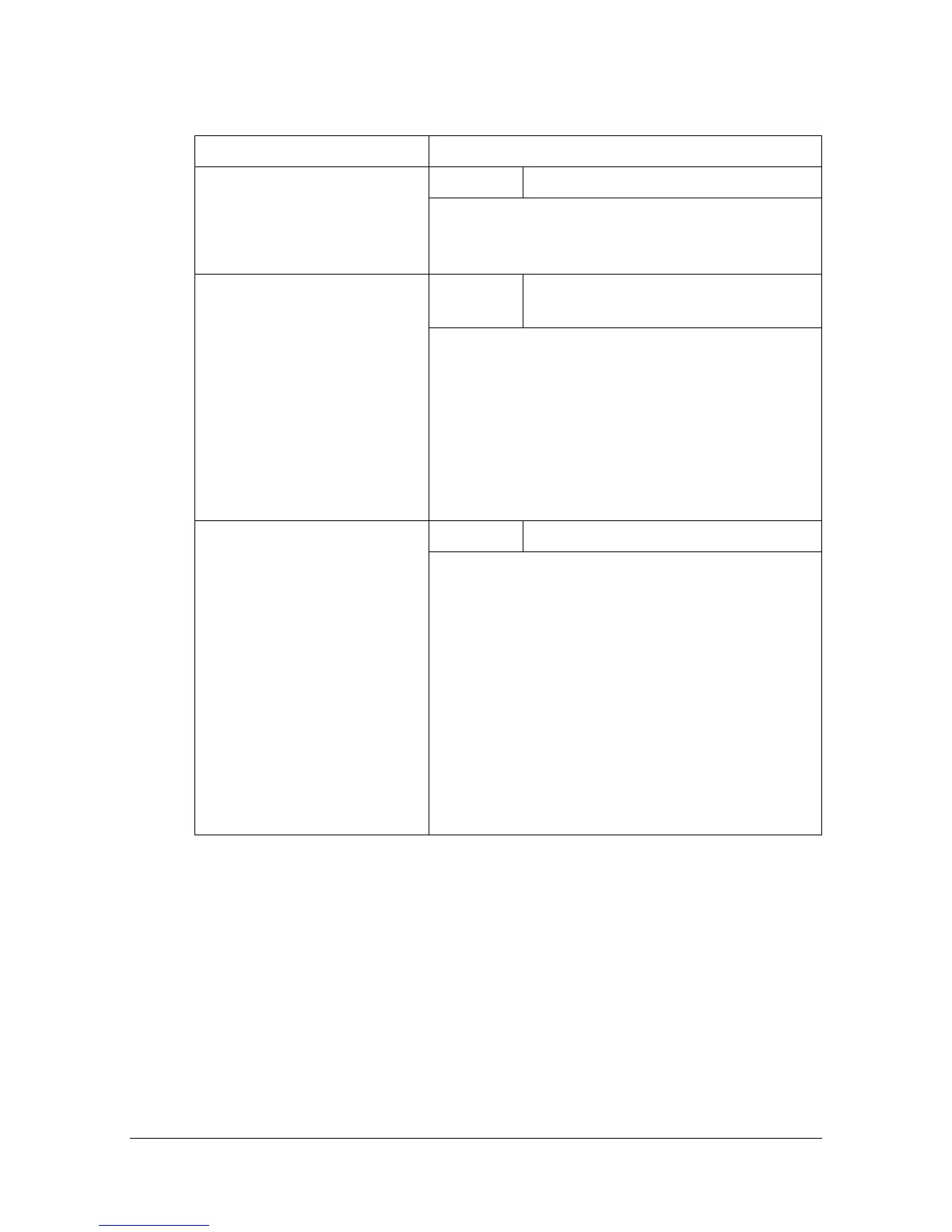[User Settings] 3-15
[Copy Settings]
" All factory default values are shown in bold.
Item Description
[Auto Zoom for Combine] Settings [Yes] / [No]
Select whether or not the zoom ratio is auto-
matically adjusted when the [Auto] Paper set-
ting and a Combine setting are selected.
[Default Copy Settings] Settings [Factory Default] / [Current Set-
ting]
Select the default copy settings that are
selected when the machine is turned on or the
[Reset] key is pressed.
[Factory Default]: The manufacturer’s default
settings are used as the default settings.
[Current Setting]: The currently specified set-
tings are used as the default settings.
[Separate Scan Output
Method]
Settings [Batch Print] / [Page Print]
Select whether or not printing begins after all
document pages have been scanned when the
document is divided and the batches are sepa-
rately loaded into the ADF or when the original
glass is being used to scan a document con-
taining multiple pages.
[Batch Print]: Printing begins after all pages of
the document have been scanned.
[Page Print]: Printing of pages that can be
printed begins while the document is being
scanned.