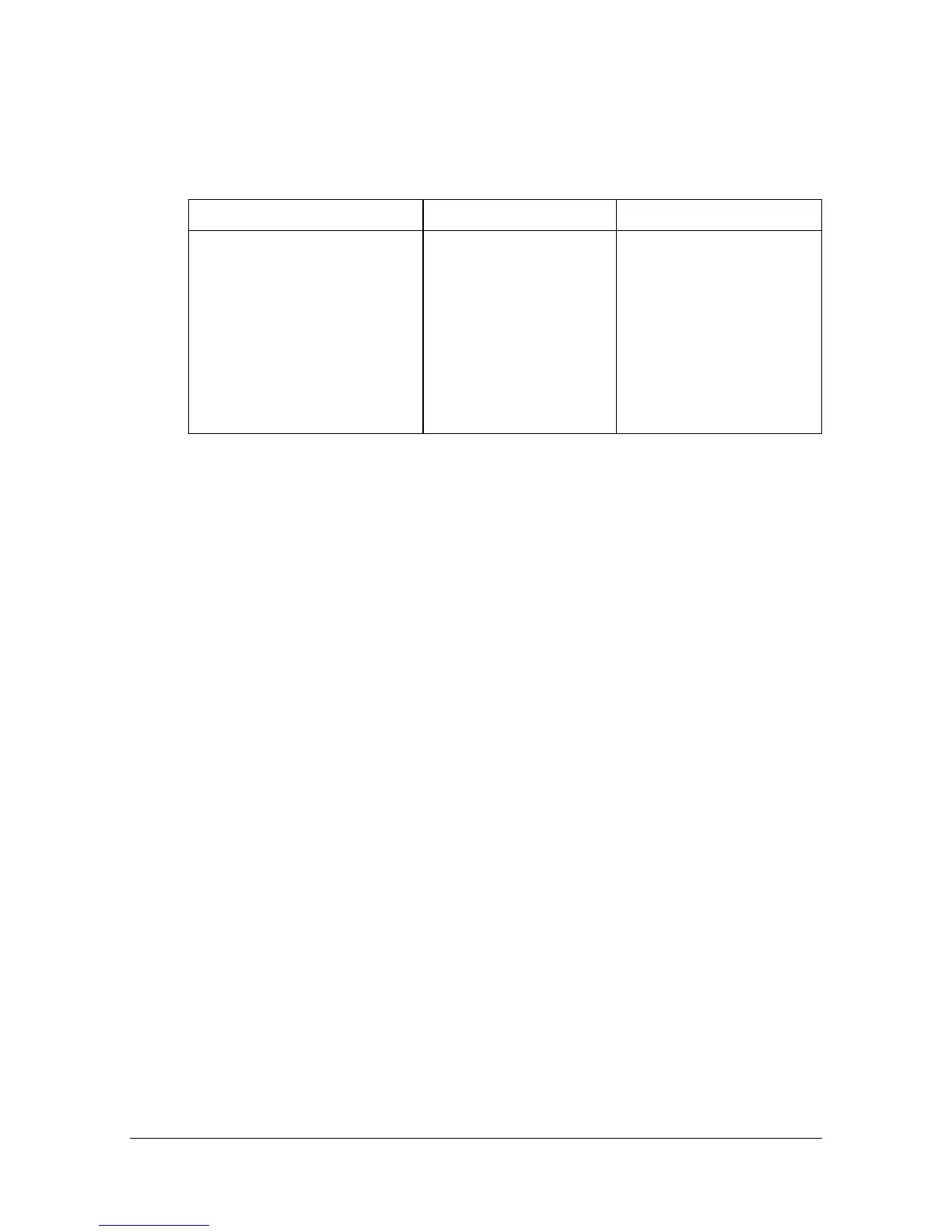Status, error and service messages 13-47
Service messages
These messages indicate a more serious problem that can only be corrected
by a service representative. If one of these messages appears, turn the
machine off, then on again. If the problem persists, contact your local vendor
or authorized service provider.
Message Cause Solution
[Service Call]
[Error occurred. Power
OFF and ON, or contact
Service with Trouble
Code;xxxx]
An error has been
detected with the item
indicated by “xxxx” in
the service message.
Restart the machine.
This often clears the
service message, and
machine operation can
resume.
If the problem persists,
contact the service rep-
resentative.