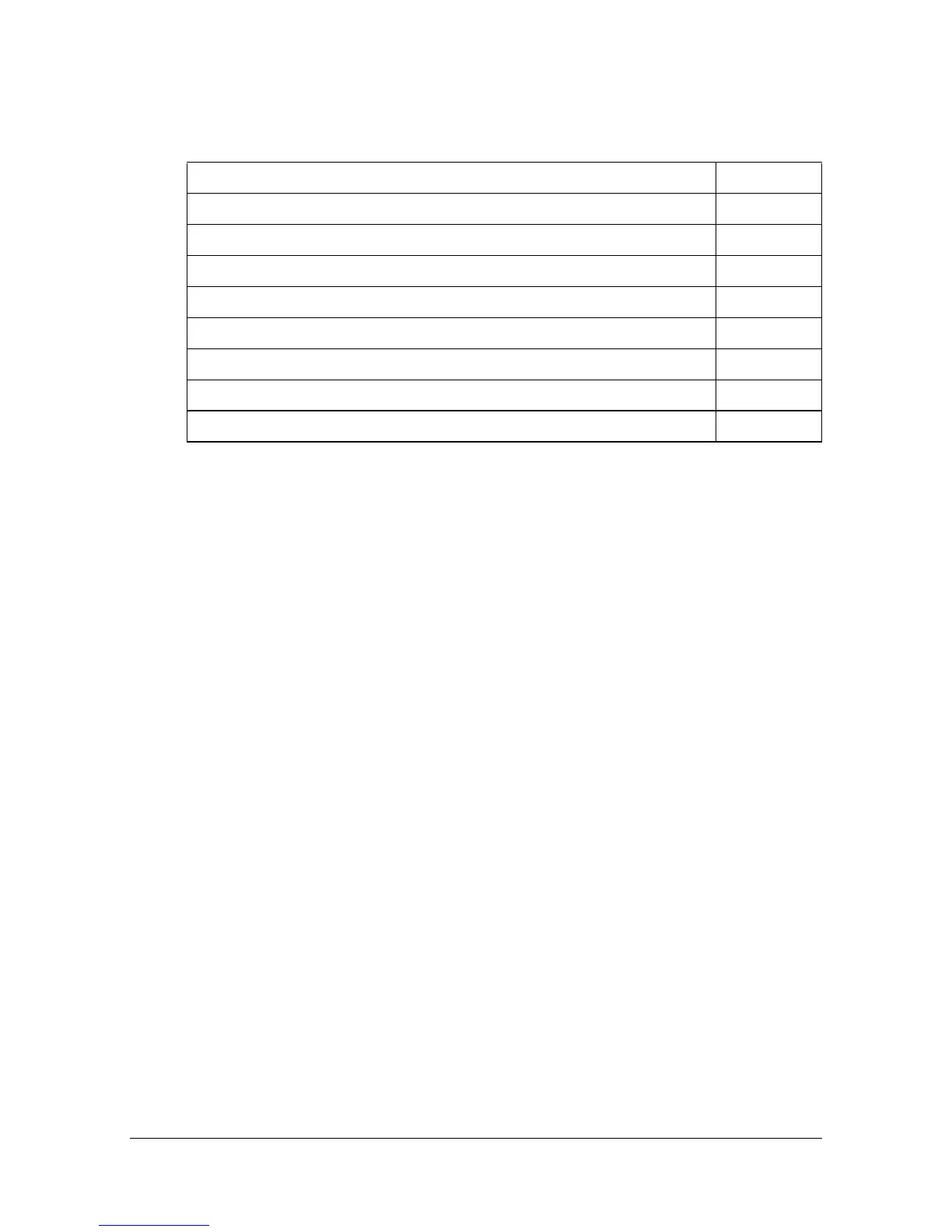Introduction13-2
Introduction
This chapter provides information to aid you in resolving machine problems
you may encounter, or at least guide you to the proper sources for help.
Printing a configuration page
1
Press the [Utility/Counter] key.
2 Press [User Settings].
3 Press [Print Settings].
4 Press [Print Reports].
5 Press [Configuration Page].
6 Press [Print].
7 Press [OK].
Printing the configuration page page 13-2
Unlocking the Scanner page 13-3
Preventing media misfeeds page 13-4
Understanding the media path page 13-5
Clearing media misfeeds page 13-6
Solving problems with media misfeeds page 13-23
Solving other problems page 13-26
Solving problems with printing quality page 13-31
Status, error, and service messages page 13-38