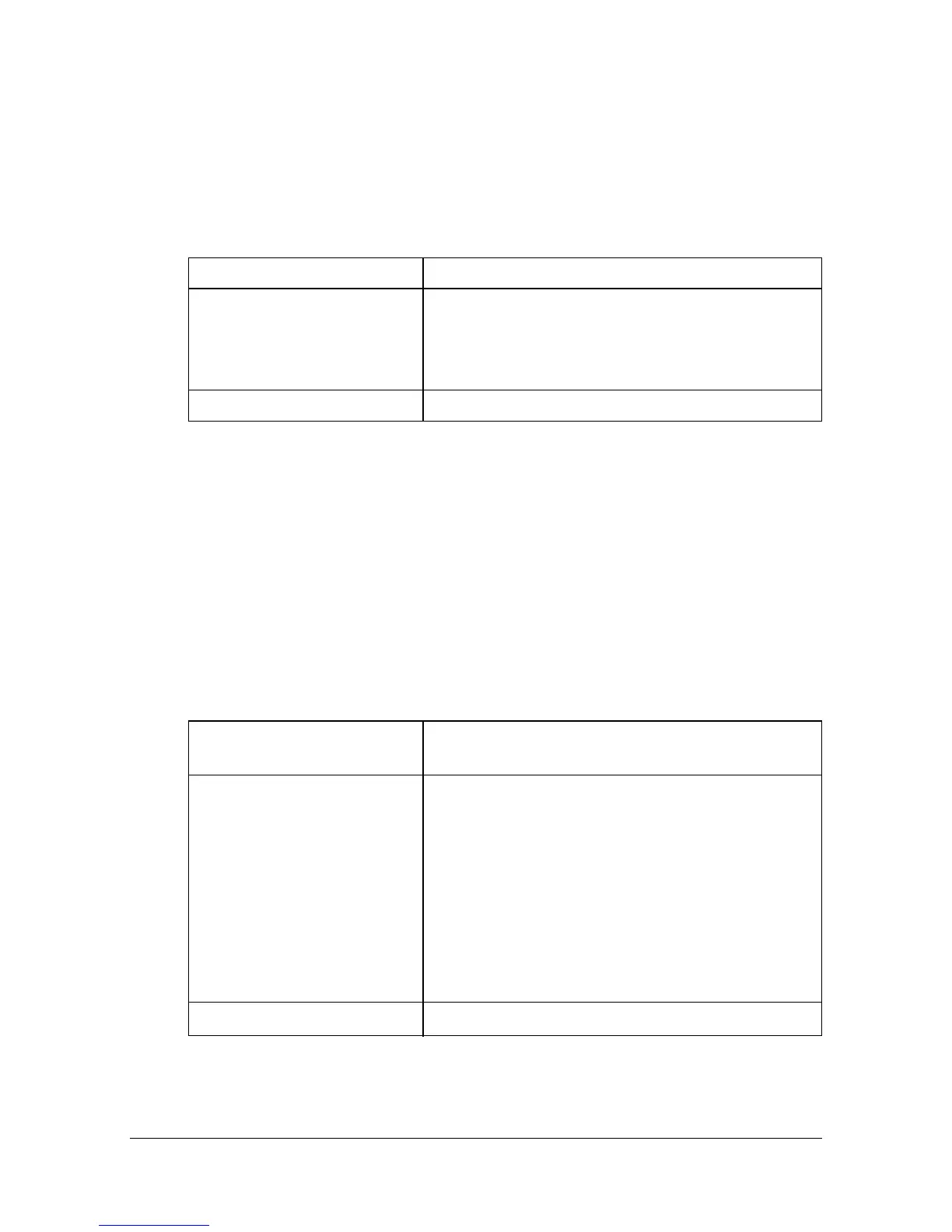Original Media4-34
Original Media
Specifications
Documents that can be placed on the original glass
The following types of documents can be placed on the original glass.
Observe the following precautions when placing a document on the original
glass.
Do not place objects weighing more than 3 kg on the original glass; other-
wise the glass may be damaged.
Do not press down extremely hard on a book spread on the original glass;
otherwise the original glass may be damaged.
Documents that can be loaded into the ADF
The following types of documents can be loaded into the ADF.
Document type Sheets, books, three-dimensional object
Document size Maximum size : Legal
Copy and Scan : 30–216
× 30–356 mm
Fax : 140–216
× 148–356 mm
Weight Maximum weight : 3 kg
Document media type /
Weight
Plain paper / 50 to 128 g/m²
Document size Maximum size : Legal
Mixed document sizes : Legal, Letter
Copy and Scan : 140–216
× 148–356 mm
(Single-sided/Double-sided)
Fax : 140–216
× 148–1000 mm
(Single-sided)
140–216
× 148–356 mm
(Double-sided)
Media capacity
50 sheets (media weight: 80 g/m
2
)
