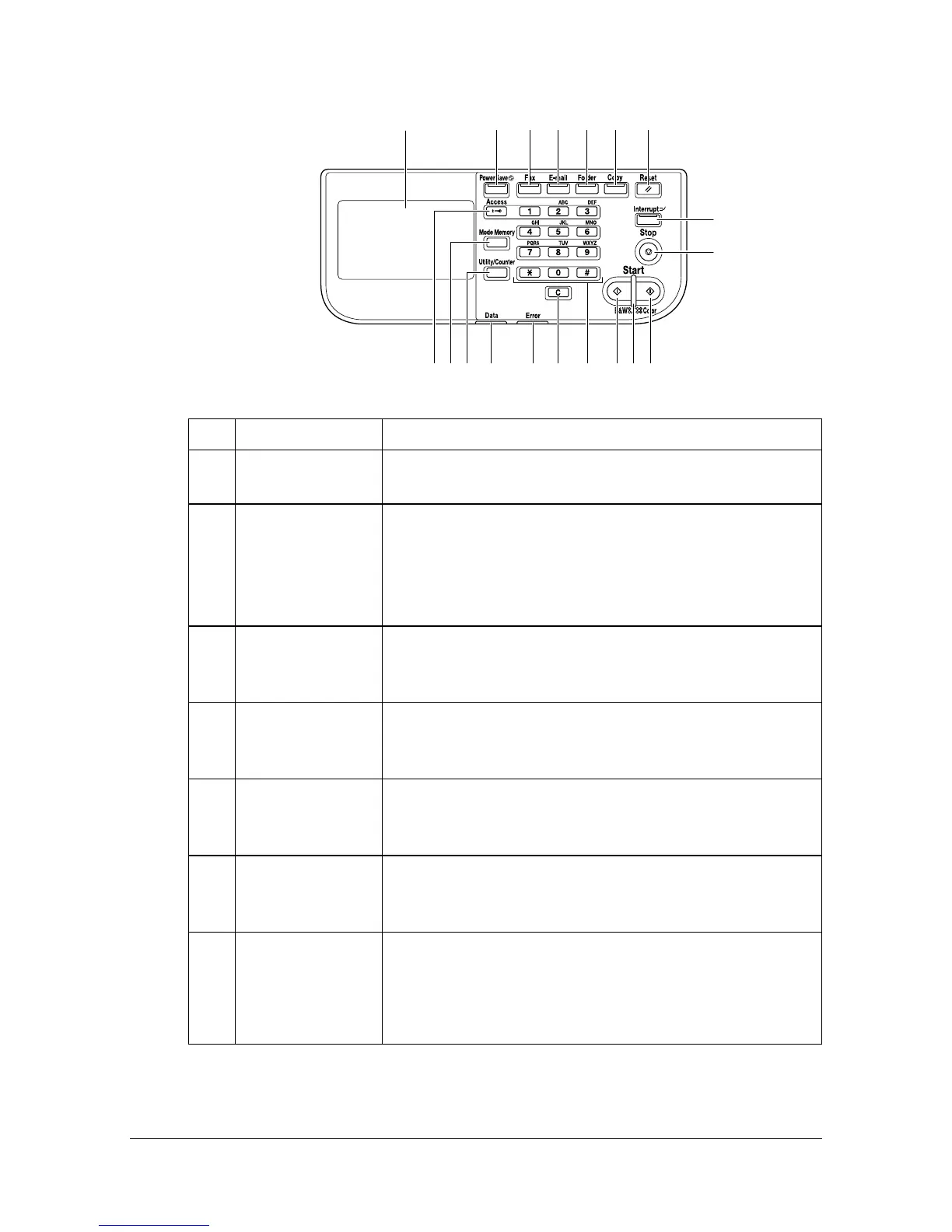About the Control Panel2-2
About the Control Panel
No. Name Function
1 Touch panel Displays various screens and messages. Specify the
various settings by directly touching the panel.
2 [Power Save]
key/indicator
Press to enter Power Save mode. While the
machine is in Power Save mode, the indicator on the
[Power Save] key lights up in green and the touch
panel goes off. To cancel Power Save mode, press
the [Power Save] key again.
3 [Fax] key/indica-
tor
Press to enter Fax mode. While the machine is in
Fax mode, the indicator on the [Fax] key lights up in
green.
4 [E-mail] key/indi-
cator
Press to enter Scan to E-mail mode. While the
machine is in Scan to E-mail mode, the indicator on
the [E-mail] key lights up in green.
5 [Folder] key/indi-
cator
Press to enter Scan to Folder mode. While the
machine is in Scan to Folder mode, the indicator on
the [Folder] key lights up in green.
6 [Copy] key/indi-
cator
Press to enter Copy mode. While the machine is in
Copy mode, the indicator on the [Copy] key lights up
in green.
7 [Reset] key Press to clear the settings (except programmed set-
tings) of all displayed functions.
Press to delete a job stopped during the scan opera-
tion.
1 2 3 4 5 6 7
8
9
11
12 101819 17
1516 14 13