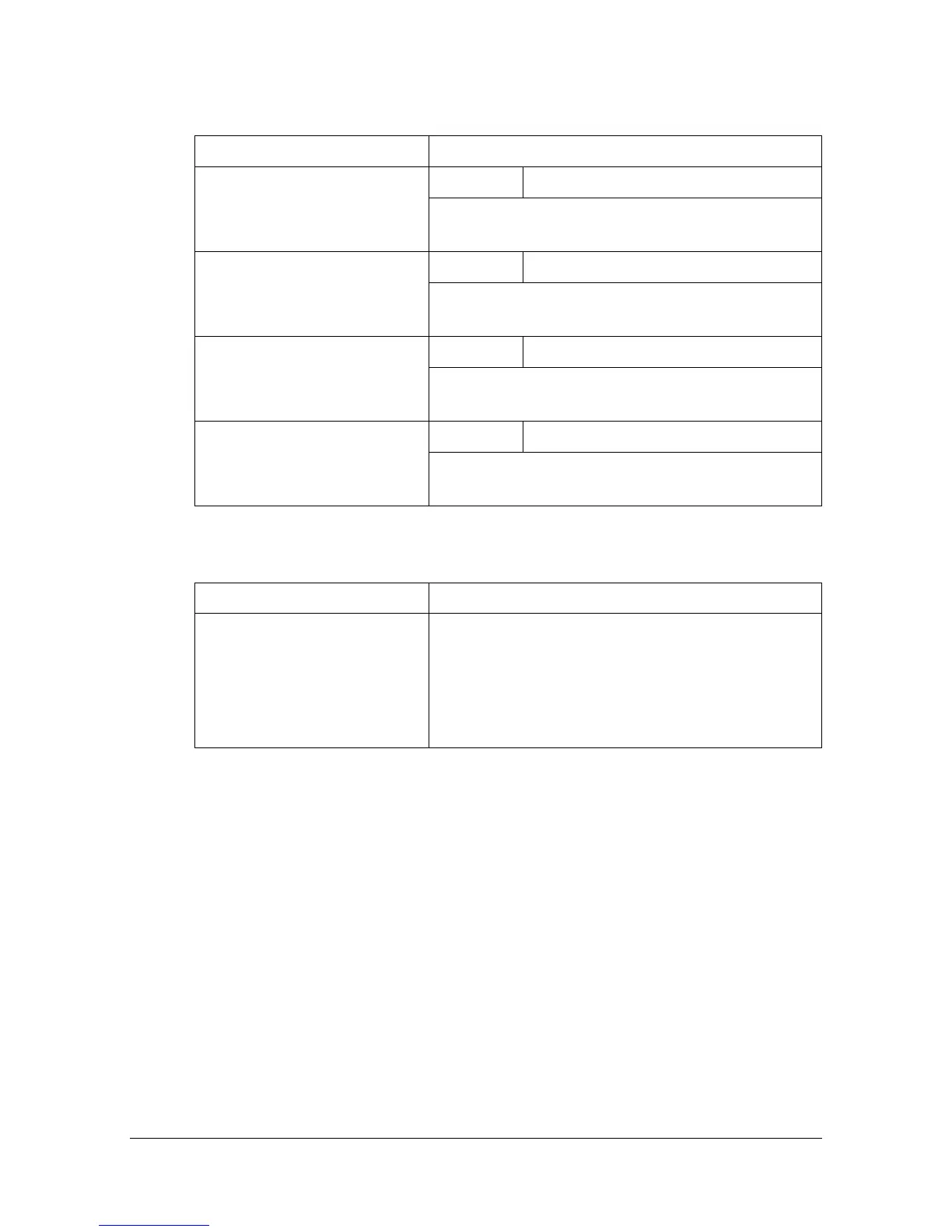[Admin Settings]3-78
[Paper Empty]
" All factory default values are shown in bold.
[Restriction Code Settings]
Item Description
[Tray 1] Settings [ON] / [OFF]
Select whether or not a message appears
when Tray 1 has run out of paper.
[Tray 2] Settings [ON] / [OFF]
Select whether or not a message appears
when Tray 2 has run out of paper.
[Tray 3] Settings [ON] / [OFF]
Select whether or not a message appears
when Tray 3 has run out of paper.
[Tray 4] Settings [ON] / [OFF]
Select whether or not a message appears
when Tray 4 has run out of paper.
Item Description
Restriction Code Settings Displays the list of inhibited codes of the
OpenAPI connection applications.
[New]: Registers new inhibited codes for the
Index Code, Vendor Code, and Application
Code.