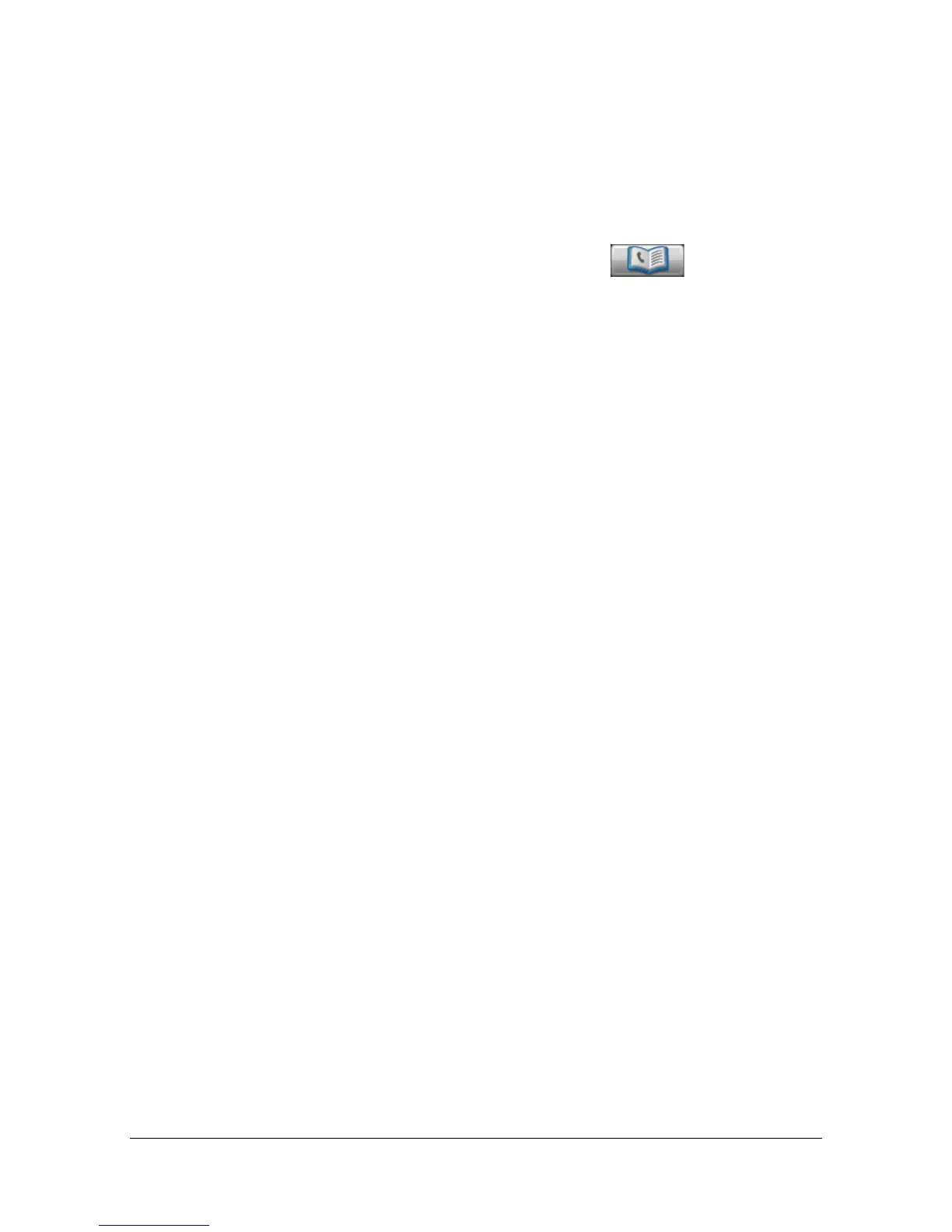Specifying destinations 10-15
3 Select the destination, and then press [OK].
" To specify multiple destinations, specify all destinations where the
data is to be sent.
Selecting by searching for a destination type or name
Destinations can be selected by searching for their type or name.
1 In the initial Scan to E-mail mode screen, press .
2 Press [Search].
3 Select the method to search for destinations.
– [Type]: Select the destination type (“Fax”, “E-mail”, etc.).
– [Name]: Directly enter the name of the destination to be searched for.
Type in the name to be searched for, and then press [OK] to display a
list of the search results.
4 Select the destination, and then press [OK].
– To specify multiple destinations, select all destinations where the data
is to be sent.
5 Press [OK].
Directly typing in the address
To specify a destination that is not registered with the machine, directly type
in the address.
1 In the initial Scan to E-mail mode screen, press [Direct Input].
2 Press [E-mail].
3 Type in the E-mail address.
4 Press [OK].
" To specify multiple destinations, specify all destinations where the
data is to be sent.
" If [Admin Settings] - [Security Settings] - [Security Details] - [Manual
Destination Input] is set to [Restrict], an address cannot be directly
typed in. For details on [Manual Destination Input], refer to “[Security
Settings]” on page 3-70.
Selecting from the log
A destination can be selected from the log of the last five transmissions.
1 In the initial Scan to E-mail mode screen, press [Log].
