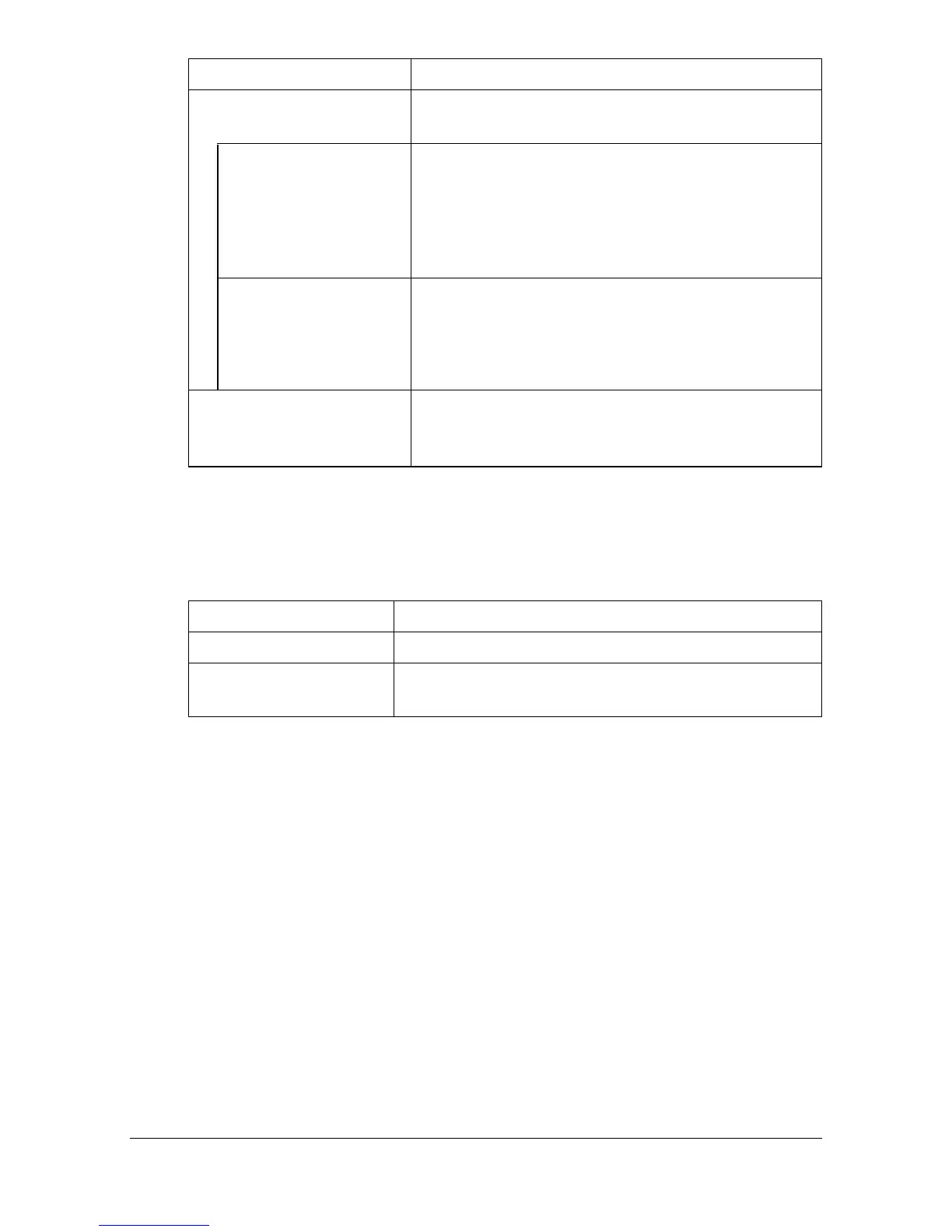[Density]7-8
[Density]
Specify the copy density.
[Binding Position] Specify the binding positions for the document
and the copies.
[Orig. Binding Posi-
tion]
Select [Left Bind], [Right Bind], [Top Bind] or
[Auto] as the binding position for the document.
If the binding position for the document is set to
[Auto], the binding position is set at the left or at
the top.
[Output Binding
Position]
Select [Left Bind], [Right Bind], [Top Bind] or
[Auto] as the binding position for the copies.
If the binding position for the copy is set to [Auto],
the binding position is set at the left or at the top.
[Original Direction] Select [Top], [Bottom], [Left] or [Right] as the ori-
entation of the document loaded into the ADF or
placed on the original glass.
Item Description
[+]/[-] Adjust the copy density to one of nine levels.
[Standard] Select this setting to return the copy density to the
standard setting.
Item Description