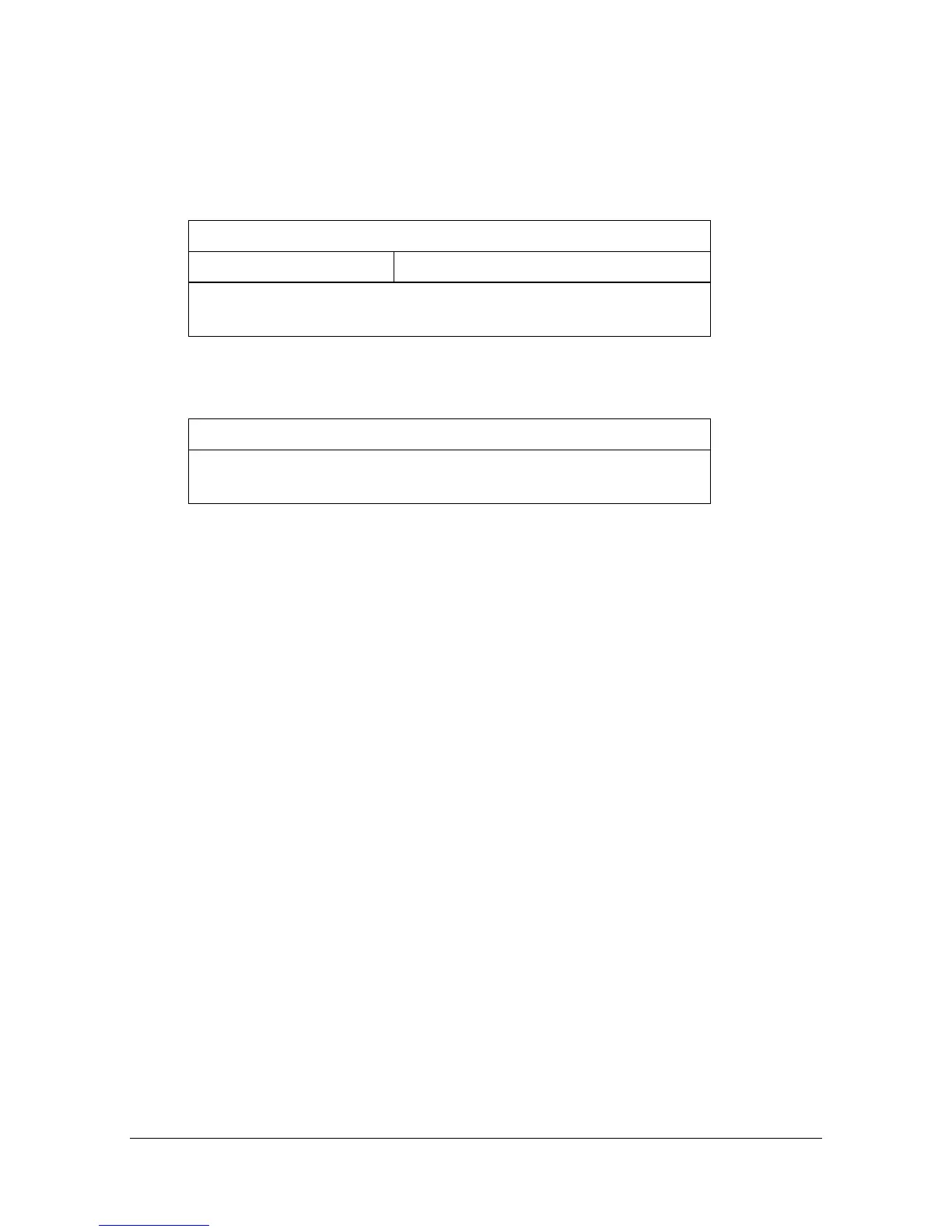Specifying destinations 10-27
Specifying communication settings
The [Communication] parameters available from the [Settings] screen can be
used to specify settings for sending job completion notifications by E-mail.
[URL Notification]
[URL Notification Destination]
Specifying destinations
Use any of the following methods to specify destinations.
“Selecting from registered destinations” on page 10-27
“Directly typing in the address” on page 10-29
“Selecting from the log” on page 10-32
Selecting from registered destinations
An address book destination or group destination can be selected from those
previously registered on the machine.
" In order to select a registered destination, address book destinations
and group destinations must first be registered on the machine. For
details, refer to “Registering destinations” on page 10-34.
" In [User Settings] - [Machine Settings] - [Scan to Folder Default Tab],
you can specify the default destination tab in the Scan to Folder mode
screen. For details, refer to “[Machine Settings]” on page 3-13.
Description
Settings [ON] / [OFF]
Specify whether or not notifications of completion of a job are
to be sent by E-mail.
Description
Specify the E-mail address where notifications of completion of
a job are to be sent.
