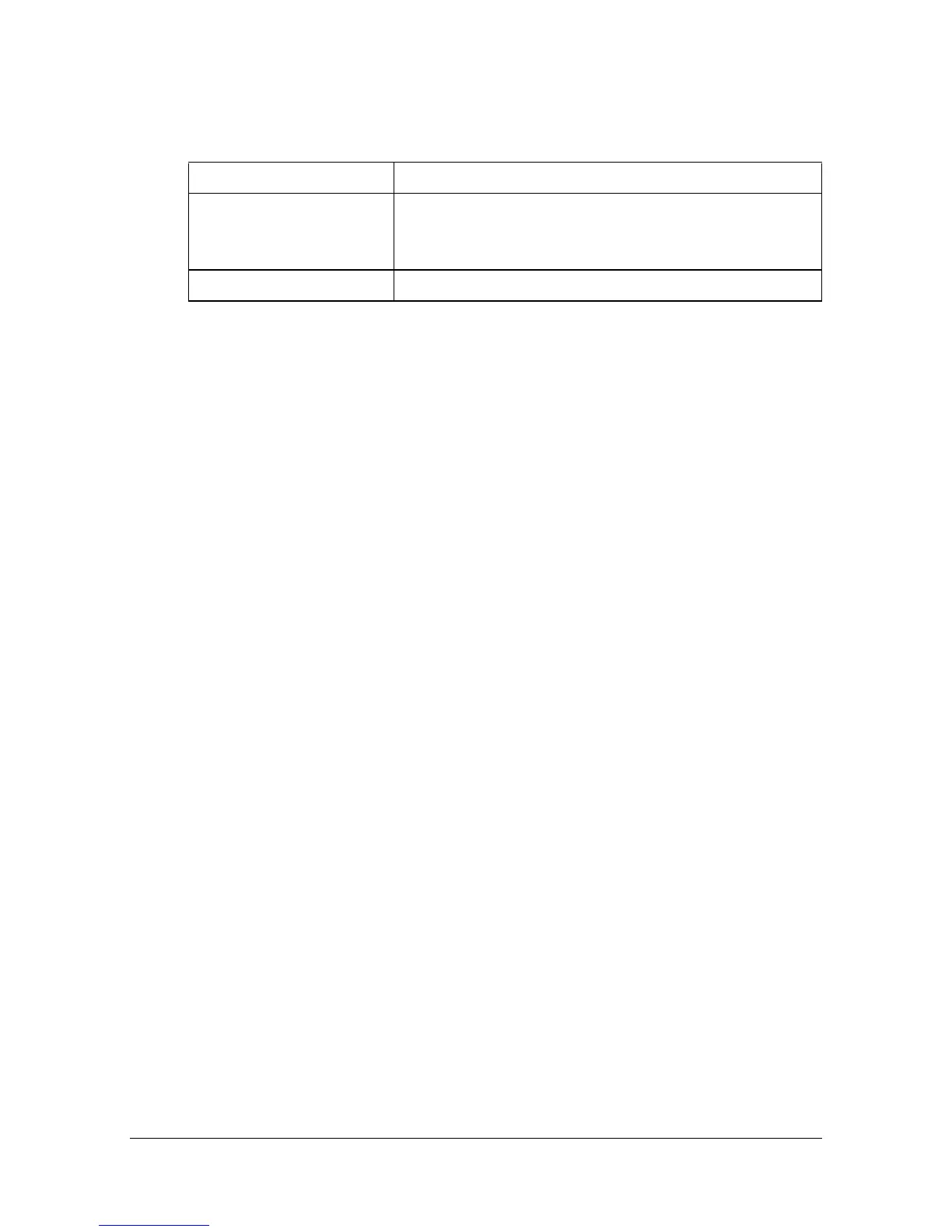[Paper Margin]7-14
[Paper Margin]
Copies can be printed with a binding margin so they can easily be stored in
filing binders.
" If part of the image is lost due to the binding margin setting, reduce the
zoom ratio before printing copies.
Item Description
[+]/[-] Specify the width of the binding margin between
0.1 mm and 20.0 mm (0.001 inches and 0.787
inches).
[None] Select this setting to leave no binding margin.