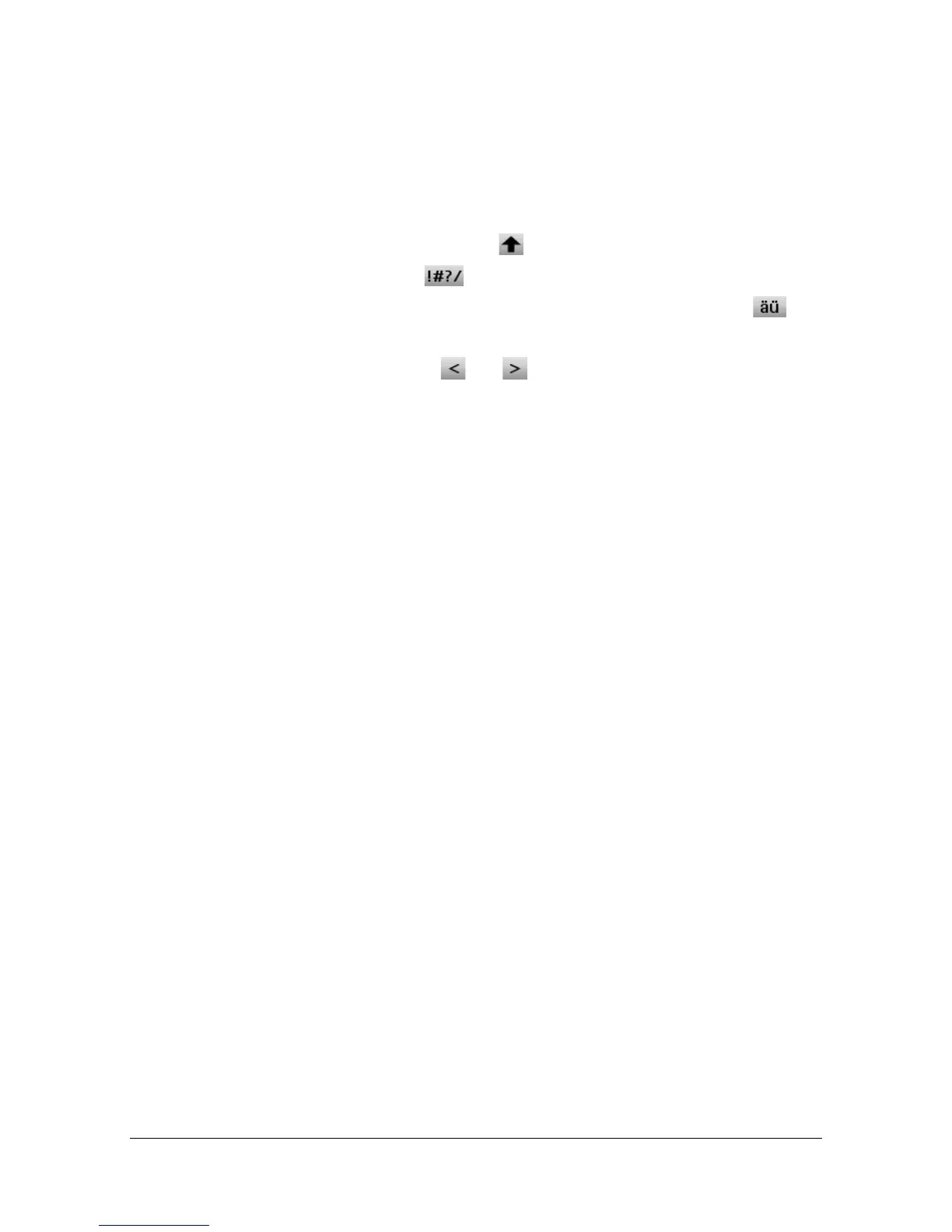Text inputA-8
Text input
The procedure for using the keyboard screen is described below.
Entering text
In the keyboard screen, press the character that you want to enter.
To enter uppercase letters, press [ ].
To enter symbols, press [ ].
To enter special characters, such as accented characters, press [ ].
To delete the character to the right of the cursor, press [Delete].
To move the cursor, press [ ] or [ ].
" Numbers can also be typed in with the keypad in the control panel.
" To clear all entered text, press the [C] key.