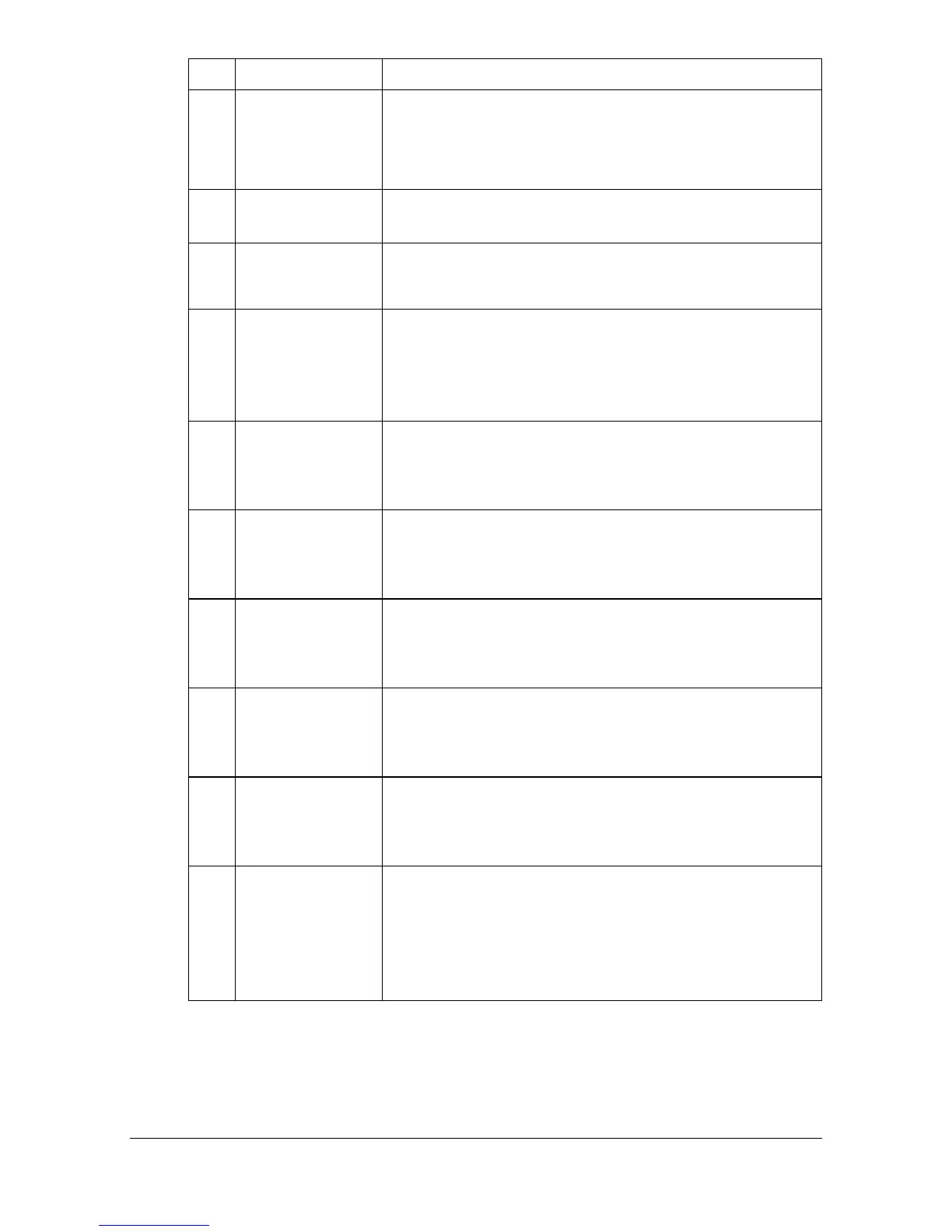About the Control Panel 2-3
8 [Interrupt] key/
indicator
Press to enter Interrupt mode. While the machine is
in Interrupt mode, the indicator on the [Interrupt] key
lights up in green. To cancel Interrupt mode, press
the [Interrupt] key again.
9 [Stop] key Pressing the [Stop] key while copying, scanning or
printing temporarily stops the operation.
10 [Start (Color) ]
key
Press to start color copying, scanning or faxing.
Press to continue interrupted printing.
11 [Start] indicator Lights up in blue when copying, scanning or faxing
can be performed.
Lights up in orange when copying, scanning or fax-
ing cannot be performed.
12 [Start (B&W) ]
key
Press to start black-and-white copying, scanning or
faxing.
Press to continue interrupted printing.
13 Keypad Use to enter the number of copies, a fax number, an
E-mail address or a name.
Use to type in the various settings.
14 [C] (clear) key Press to erase numbers or text.
Press to delete a job stopped during the scan opera-
tion.
15 [Error] indicator Flashes in orange if an error occurred.
Lights up in orange when the service representative
is being called.
16 [Data] indicator Flashes in blue while a print job is being received.
Lights up in blue while printing or when a print job is
queued.
17 [Utility/Counter]
key
Press to display the [Utility Settings] screen.
From the [Utility Settings] screen, settings can be
specified for the parameters in the [Accessibility],
[Meter Count], [Address Registration], [User Set-
tings] and [Admin Settings] screens.
No. Name Function