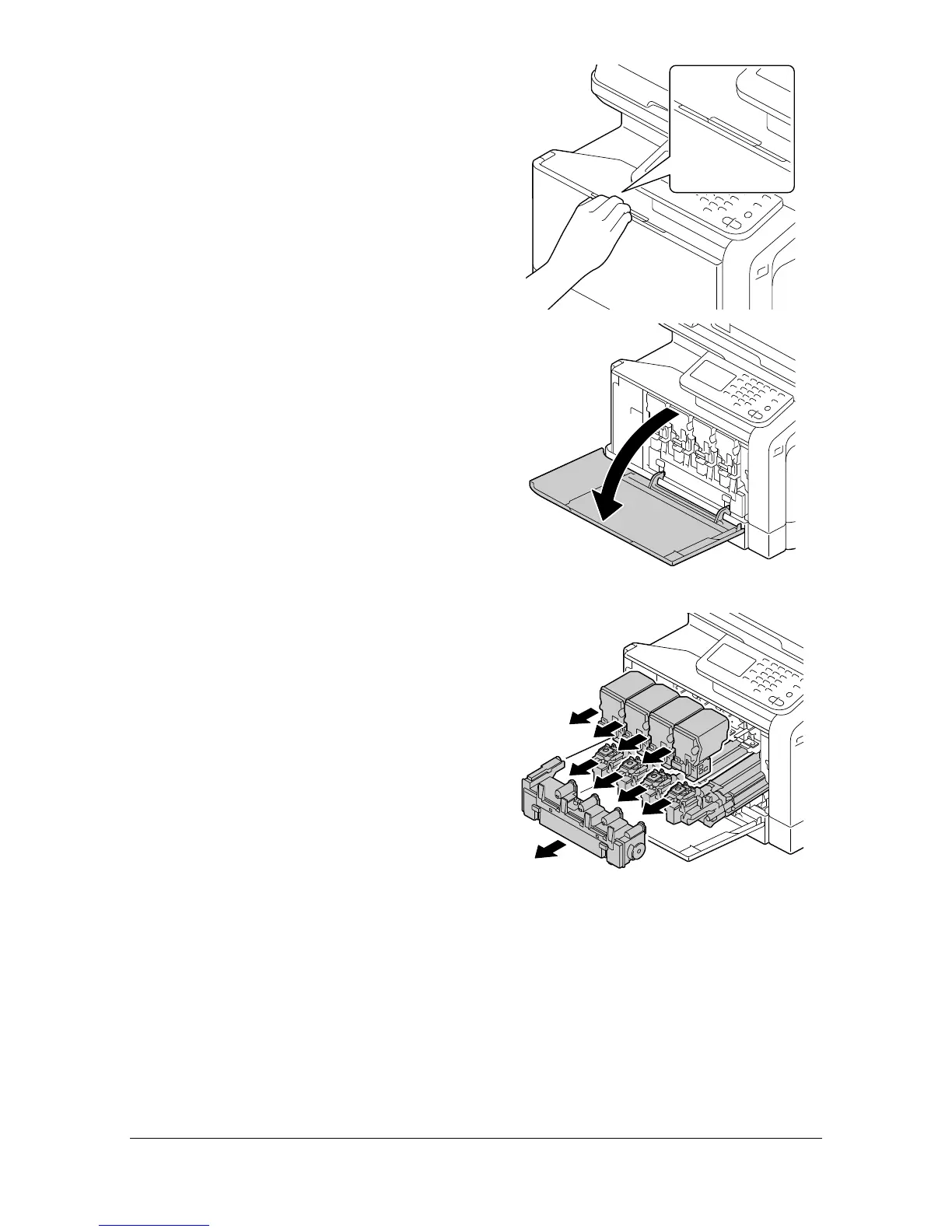Replacing Consumables11-24
2 Open the machine’s front cover.
3 Remove the all toner cartridges,
all imaging units and waste toner
bottle.
" For details on removing
the toner cartridges,
imaging units or waste
toner bottle, refer to
“Replacing a Toner Car-
tridge” on page 11-5 or
“Replacing a Imaging
Unit” on page 11-10.
" Cover the removed imag-
ing unit to protect it from direct sunlight.
" Do not tilt removed toner cartridge, otherwise toner may spill.
" Do not tilt removed waste toner box, otherwise waste toner may
spill.