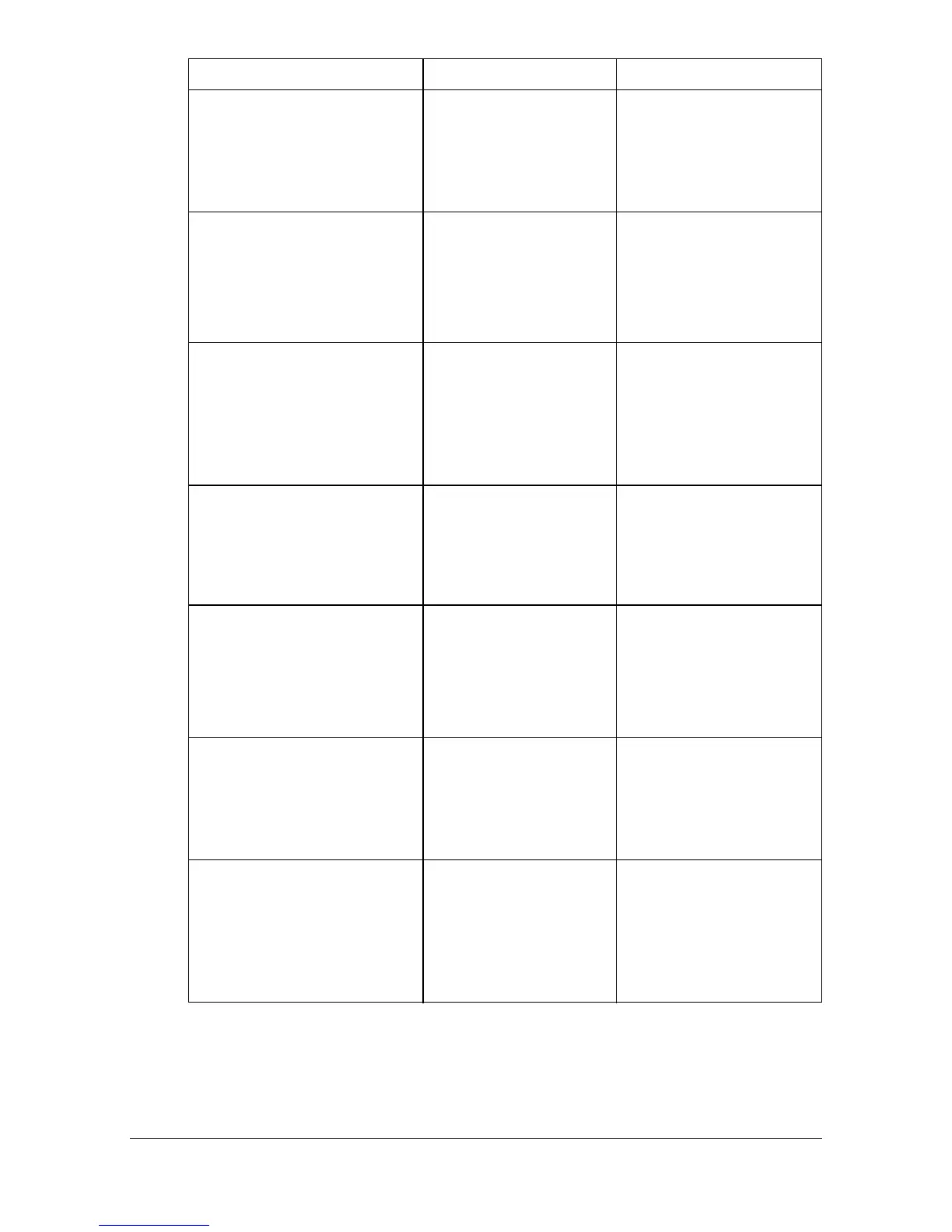Status, error and service messages 13-45
[Memory Full (Scan)]
[Insufficient memory.]
[The job is cancelled.]
The memory capacity
is insufficient.
Otherwise, the SSD
storage area is
insufficient.
Cancel the job.
[HDD Capacity Over]
[Insufficient HDD capacity.]
[Delete unnecessary file.]
[The job is cancelled.]
There is not enough
space available on the
hard disk.
Delete any unneces-
sary files.
Cancel the job.
[Document Registration
Limit Over]
[Saved documents in folder
reached limit.]
[The job is cancelled.]
The number of image
files on the hard disk
has reached the
maximum possible.
Cancel the job.
[Connection Failed]
[Check if the destination is
correct.]
[The job is cancelled.]
The machine failed to
connect to the FTP
server.
Wait a while. The error
is canceled.
[Error Occurred during
Writing]
[Check whether it is
write-protected or out of
space.]
The machine failed to
write data to the USB
memory device.
Cancel the job.
[Scan TX Failed]
[Scan TX failed.]
[Job is cancelled.]
The scan transmission
failed. (Does not
appear with a
broadcast
transmission.)
Wait a while. The error
is canceled.
[Counter reached its
limit.]
[The counter has reached
its maximum allowance.]
[Please delete the job.]
The counter has
reached the upper
limit.
Delete the job.
Message Cause Solution
