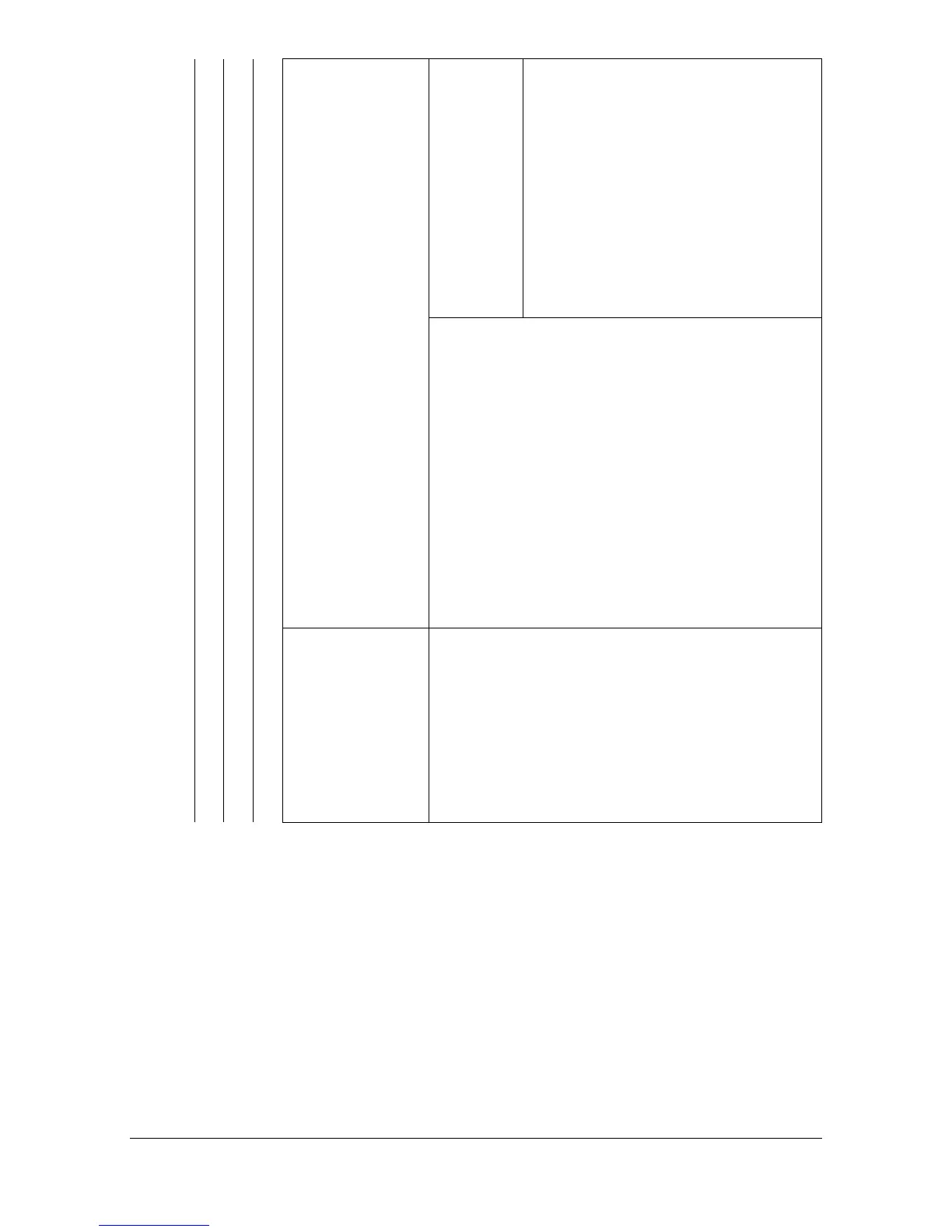[User Settings]3-18
[Paper Size] Settings [Any] / [Letter] / [Legal] / [Execu-
tive] / [A4] / [A5] / [A6] / [B5 (JIS)] /
[B6] / [Govt Letter] / [Statement] /
[Folio] / [SP Folio] / [UK Ouarto] /
[Foolscap] / [Govt Legal] / [16K] /
[4×6] / [Kai 16] / [Kai 32] / [Env C6] /
[Env DL] / [Env Monarch] / [Env
Chou#3] / [Env Chou#4] / [B5
(ISO)] / [Env #10] / [J Postcard] / [J
Postcard-D] / [8 1/8×13 1/4] / [8 1/
2×13 1/2] / [Custom Size]
Select the size of paper loaded in the selected
tray.
" The default setting is [Letter] for 120V
model, and [A4] for other models.
" With [Tray 2], [Env C6], [Env DL], [Env
Monarch], [Env Chou#3], [Env Chou#4],
[B5 (ISO)], [Env #10] do not appear.
" With [Tray 3] and [Tray 4], only [Letter],
[Legal], [Govt Legal], [Executive], [A4]
and [B5 (JIS)] appear.
[Custom Size] Press [Width] and [Length], and then type in
the paper size.
" These settings can be specified if [Paper
Size] is set to [Custom].
" Settings for [Custom Size] cannot be
specified for [Tray 3] and [Tray 4].
