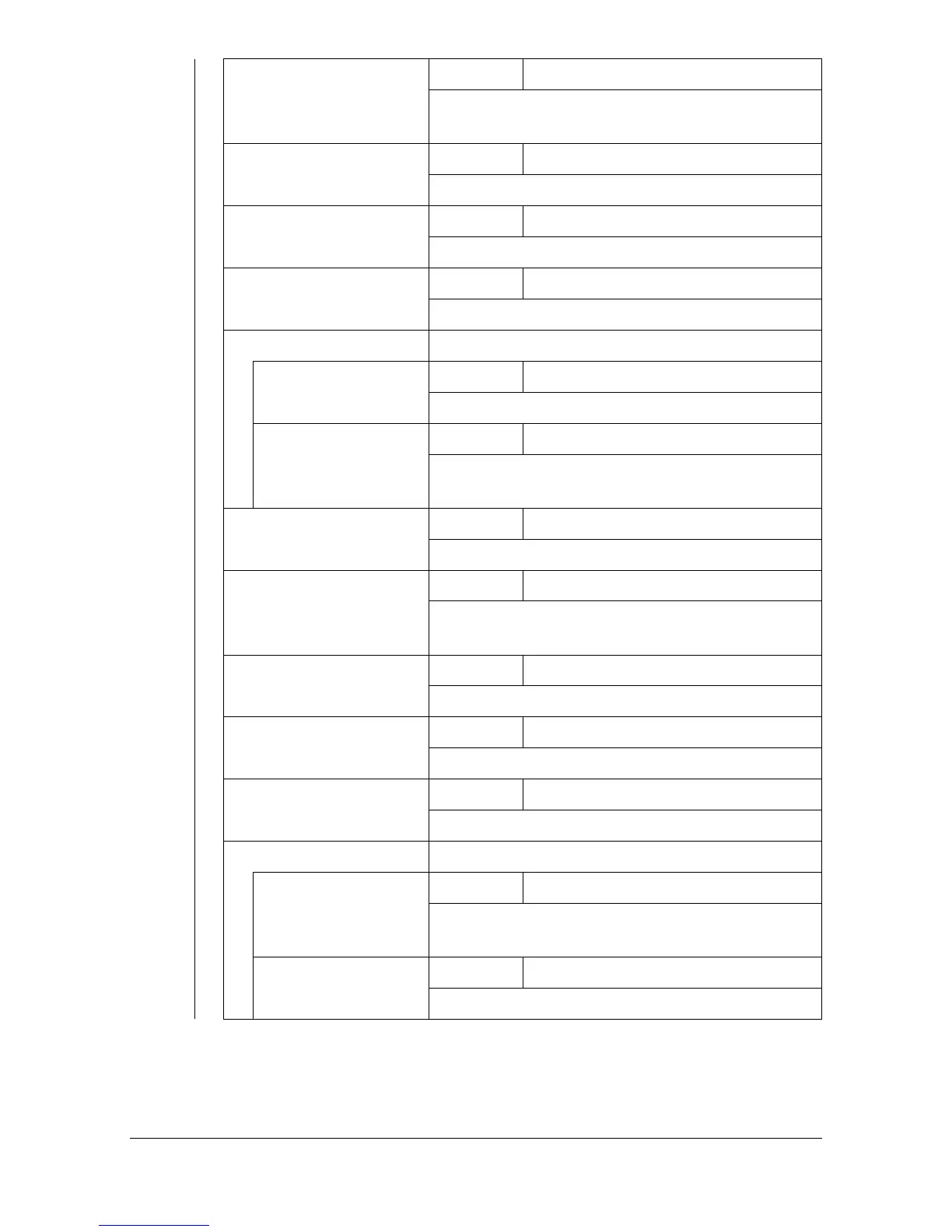[Admin Settings]3-46
[Telnet] Settings [Enable] / [Disable]
Select whether or not to enable Telnet trans-
missions.
[Bonjour] Settings [Enable] / [Disable]
Select whether or not to enable Bonjour.
[Dynamic DNS] Settings [Enable] / [Disable]
Select whether or not to enable Dynamic DNS.
[IPP] Settings [Enable] / [Disable]
Select whether or not to enable IPP.
[RAW Port] Specify the RAW port settings.
[Enable] Settings [Yes] / [No]
Select whether or not to enable the RAW port.
[Bidirectional] Settings [ON] / [OFF]
Select whether or not to enable RAW port bidi-
rectional communication.
[SLP] Settings [Enable] / [Disable]
Select whether or not to enable SLP.
[SMTP] Settings [Enable] / [Disable]
Select whether or not to enable E-mail trans-
mission operations for this machine.
[SNMP] Settings [Enable] / [Disable]
Select whether or not to enable SNMP.
[WSD Print] Settings [Enable] / [Disable]
Select whether or not to enable WSD printing.
[IPSec] Settings [Enable] / [Disable]
Select whether or not to enable IPsec.
[IP Address Filter] Specify IP address filtering settings.
[Permit Access] Settings [Enable] / [Disable]
Specify access permissions for IP address fil-
tering.
[Deny Access] Settings [Enable] / [Disable]
Specify access blocking for IP address filtering.
