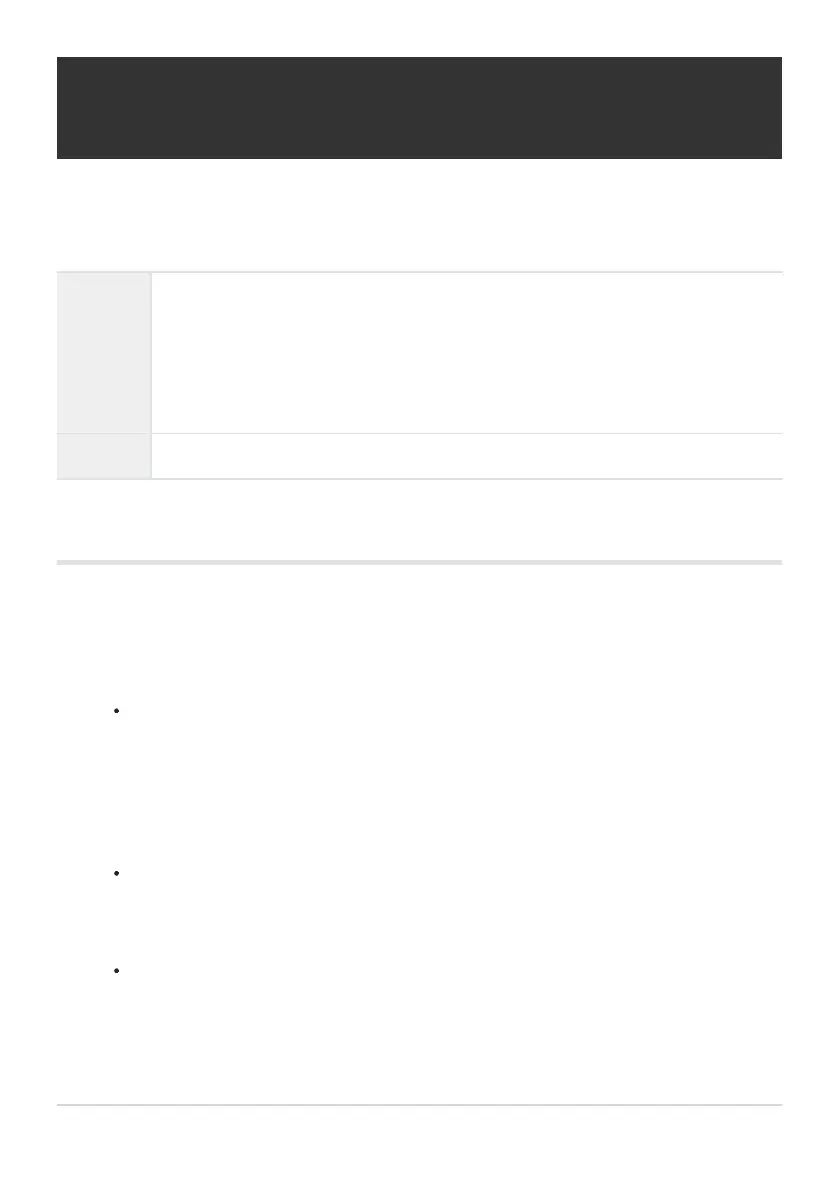Retouching pictures (RAW Data Edit/JPEG
Edit)
Create retouched copies of pictures. In the case of RAW pictures, you can adjust the settings in effect
at the time the picture was taken, such as white balance and picture mode (art filters included). With
JPEG pictures, you can make simple edits such as cropping and resizing.
RAW
Data Edit
Retouch pictures and save the resulting copies in JPEG format (P.102). The following
options are available:
[Current]: Save the picture using the settings currently selected on the camera.
[ART BKT]: The camera creates multiple JPEG copies of each image, one for each art
filter selected. Select one or more filters and apply them to one or more images.
JPEG Edit Retouch JPEG pictures and save the resulting copies in JPEG format (P.103).
Retouching RAW Pictures (RAW Data Edit)
During playback, display the photo you want to retouch and press the OK button.
Highlight [RAW Data Edit] and press the OK button.
Edit options will be displayed.
If the current picture is not a RAW image, [RAW Data Edit] will not be displayed. Select a
different image.
Highlight items using the FG buttons.
To apply current camera settings, highlight [Current] and press the OK button. The current
settings will be applied.
Highlight [Yes] using FG and press the OK button to create a JPEG copy using the
selected settings.
Highlighting [ART BKT] and pressing I displays a list of art filters. Highlight art filters
and press the OK button to select or deselect. Selected filters are marked with a P. Press
the MENU button to return to the previous display once all the desired filters have been
selected.
Press the OK button to record the image after processing with the selected art filter.
102
Retouching pictures (RAW Data Edit/JPEG Edit)
1.
2.
C
3.
-
-
