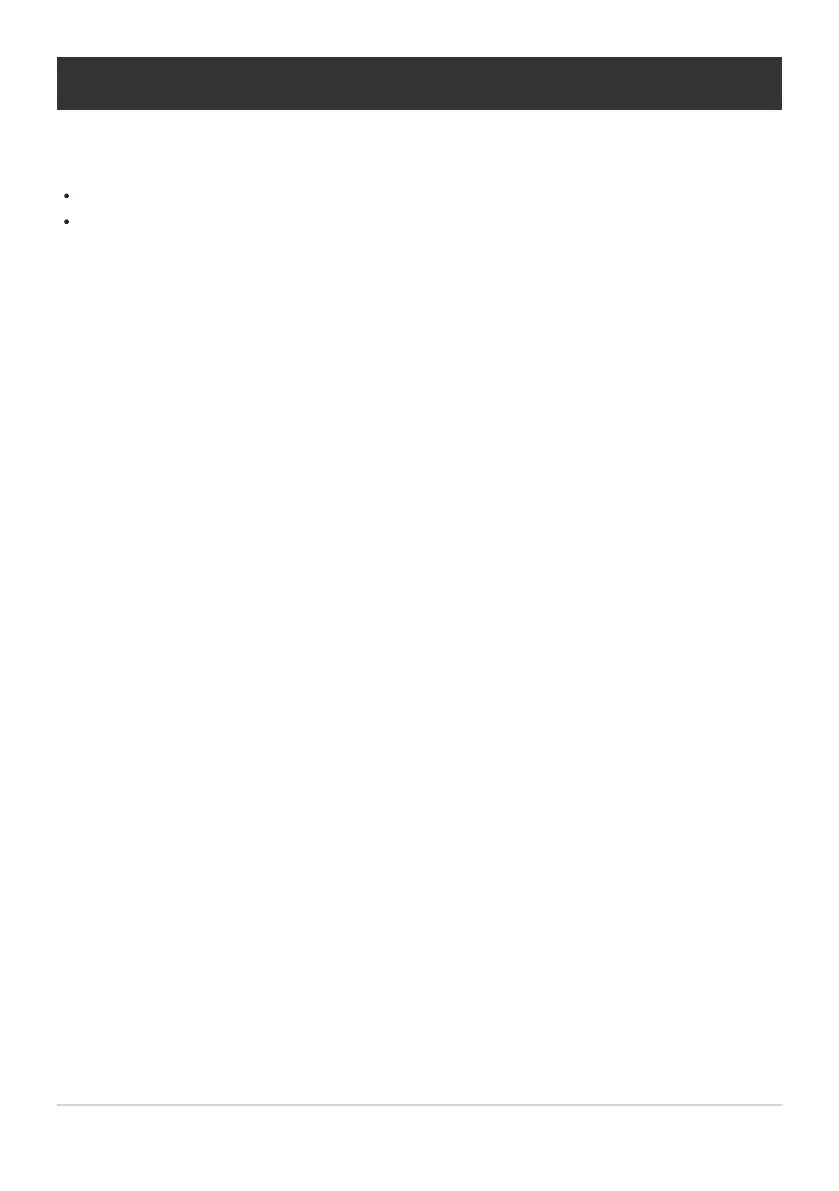Picture + Sound
When set to [On], the camera automatically records audio for 4 seconds after the shutter is released.
This is useful when you want to record comments about the shot.
The c icon is displayed when [Picture + Sound] is enabled.
The recorded audio can be played back using [Play H] (P.101).
The [Set number of shots] setting for [Custom Self-timer] will be fixed at 1.
This option is not available for:
Pictures taken using 0 mode; pictures recorded using [e-Portrait], [Handheld Starlight], [Live
Composite], [Panorama], or [Backlight HDR] in SCN mode; pictures taken using [Focus
Stacking] or [Focus Bracketing] in 7 mode; pictures taken using [Underwater HDR] in 6
mode; pictures taken using [Interval Shooting]
133
Picture + Sound
C
C
-