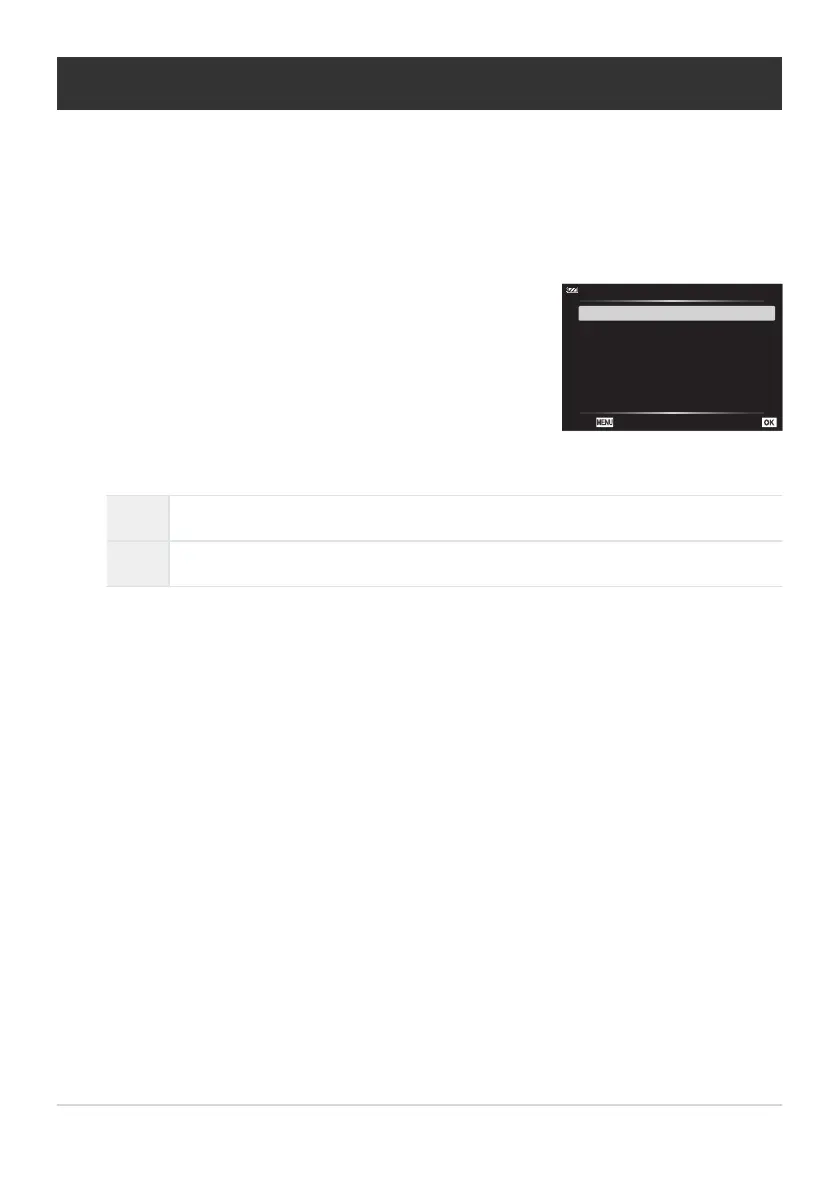Highlight [Reset] and press the OK button.
Reset/Assign Custom Modes
Custom Mode C2
Custom Mode C1
Reset
Back
Set
Restoring Default Settings (Reset)
Camera settings can be easily restored to default settings. You can opt to reset almost all settings or
only those directly related to photography.
Highlight [Reset/Assign Custom Modes] in 6Shooting Menu1 and press the OK button.
Highlight [Full] or [Basic], and press the OK button.
Full Reset all settings with a few exceptions, such as date/time setting and display.
Basic Reset basic photography-related settings.
Highlight [Yes] and press the OK button.
121
Restoring Default Settings (Reset)
1.
2.
3.
4.