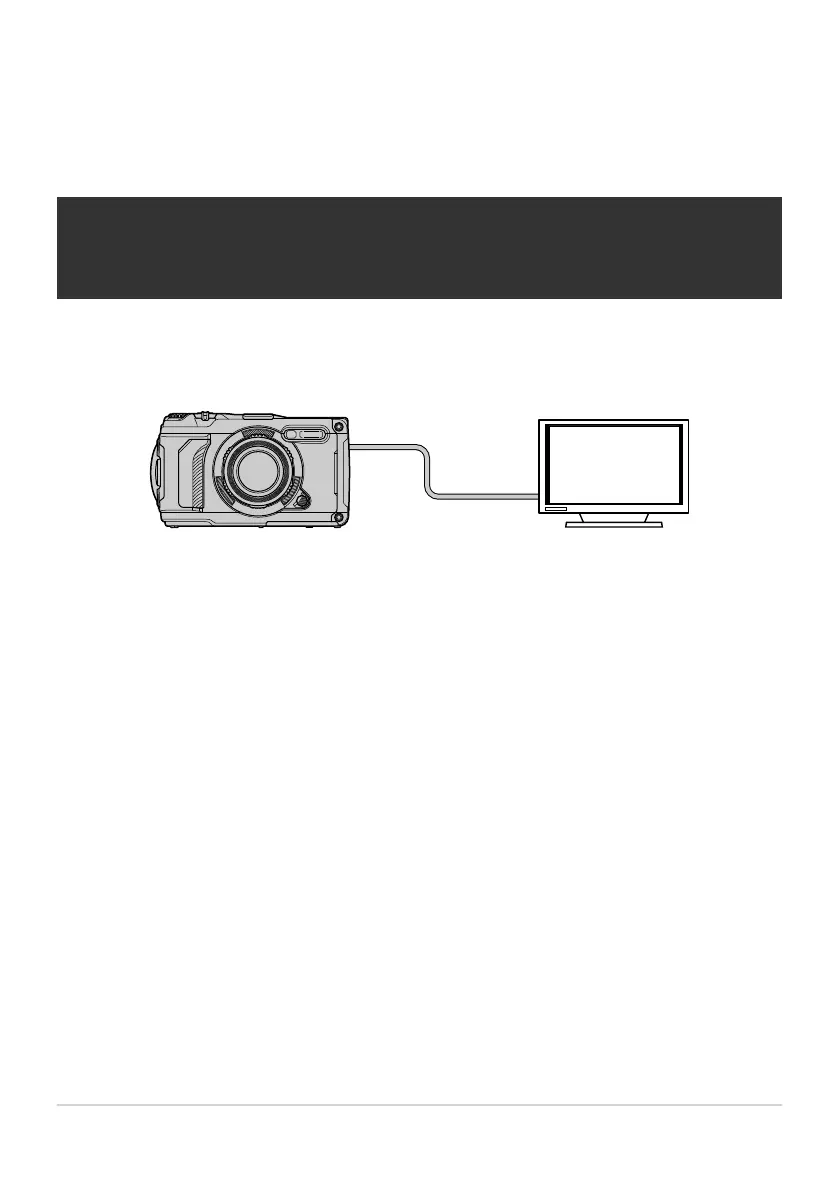Connecting to TVs or External
Displays via HDMI
Connecting the Camera to TVs or External
Displays (HDMI)
Pictures can be displayed on televisions connected to the camera via HDMI. Use the television to
display pictures to an audience. The TV remote can be used to control the display while the television
is connected to the camera. No app or other software is required.
You can also film movies while the camera is connected to an external monitor or video recorder via
HDMI.
HDMI cables are available from third-party suppliers. Use an HDMI-certified cable.
192
Connecting the Camera to TVs or External
Displays (HDMI)
C
