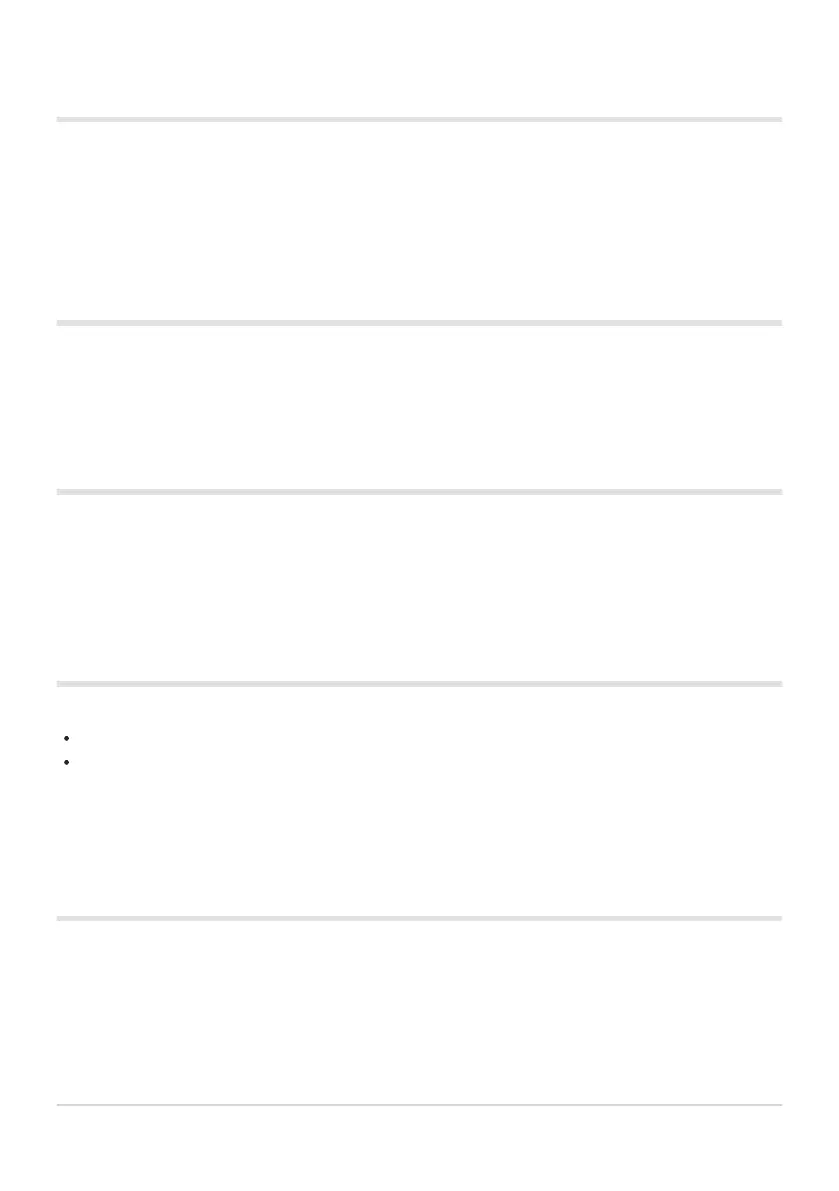The lens is cloudy or the monitor is hard to read
Rapid temperature changes may cause lens fogging (condensation) to occur. Turn off the power, and
wait for the camera body to become acclimated to the surrounding temperature and dry out before
taking pictures.
Movies do not play back smoothly when viewed on
a TV
The movie frame rate may not match the video standard used in the TV. View the movie on a computer
instead. Before recording movies for display on a TV, select a frame rate that matches the video
standard used in the device. g[Video Frame Rate] (P.134)
The heading is not correct
The compass does not function as expected in the vicinity of strong electromagnetic fields, such as
from televisions, microwaves, large electric motors, radio transmitters, and high-voltage power lines.
Normal function can sometimes be restored by moving the camera in a figure eight while rotating your
wrist.
Functions that cannot be selected from menus
Some items may not be selectable from the menus when using the arrow pad.
Items that cannot be set with the current shooting mode.
Items that cannot be set because of an item that has already been set:
Settings such as picture mode are unavailable when the mode dial is rotated to 0.
Only the subject is displayed and no information is
shown
The display has been switched to “image only”. Press the INFO button and switch to another display
mode.
248
Shooting tips and information
-
