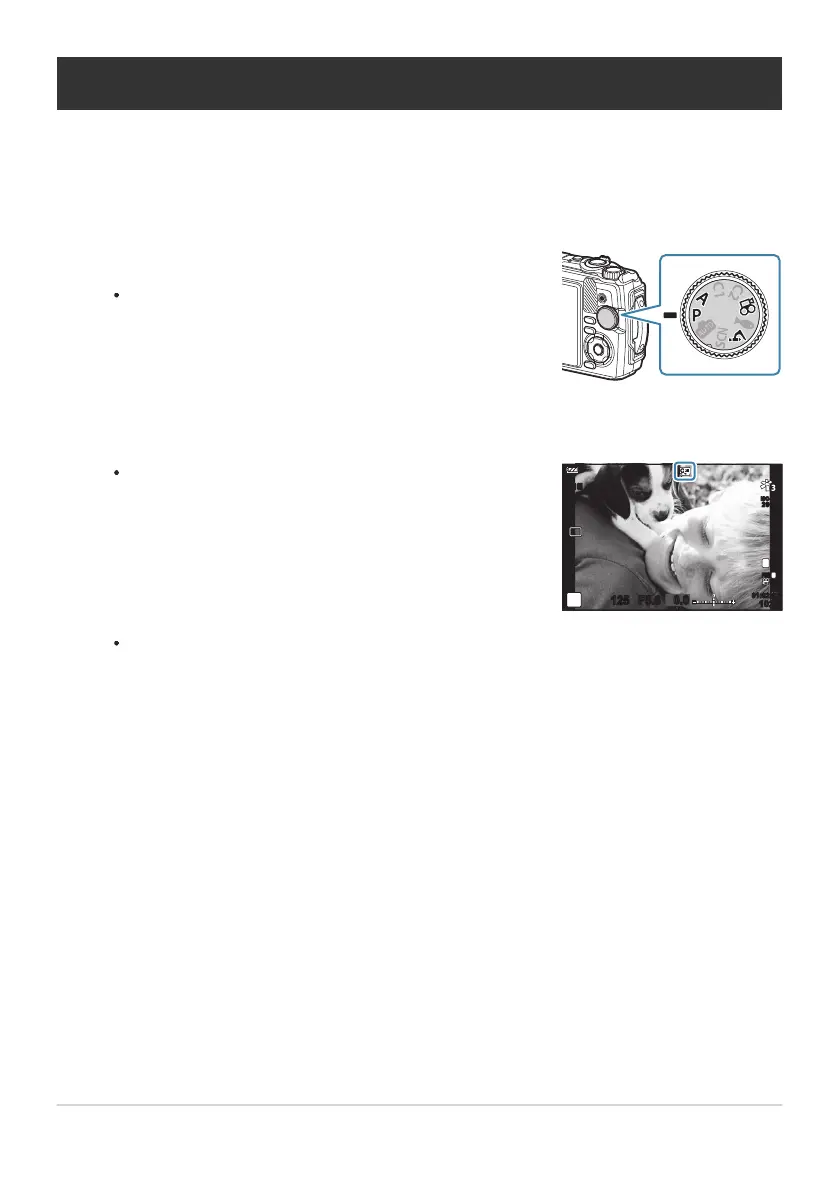Rotate the mode dial to P, A, n, or 7.
If the mode dial is rotated to 7, select f(Microscope
Control).
If the mode dial is rotated to P, A, or n, the monitor
display zoom is increased by 2×, and S is displayed.
Images are recorded at the selected zoom ratio. Press H
again to cancel zoom.
125 F5.6
ISO - A
20 0
L
N
S-IS
ON
S-IS
ON
0.00.0
01:02:0301:02:03
10231023
P
FHD
30p30p
F
2
Zoom (digital teleconverter)
Zoom in on the center of the frame and record. In P, A, and n modes, the zoom ratio increases by
about 2×. When f (Microscope Control) is selected in 7 mode, you have a choice between 2× and
4× zoom.
If the mode dial is rotated to P, A, or n, press H.
If the mode dial is rotated to 7, press I.
If the mode dial is rotated to 7, pressing I increases zoom by 2×. Press I again for 4×
zoom, and a third time to cancel zoom.
JPEG images are recorded at the selected zoom ratio. In the case of RAW images, a frame shows the
zoom crop. A frame showing the zoom crop is displayed on the image during playback.
In the case of 4K and high-speed movies, the digital teleconverter is automatically disabled when
recording starts.
[AF Area] is fixed at [X] (single target).
59
Zoom (digital teleconverter)
1.
2.
B
B
B