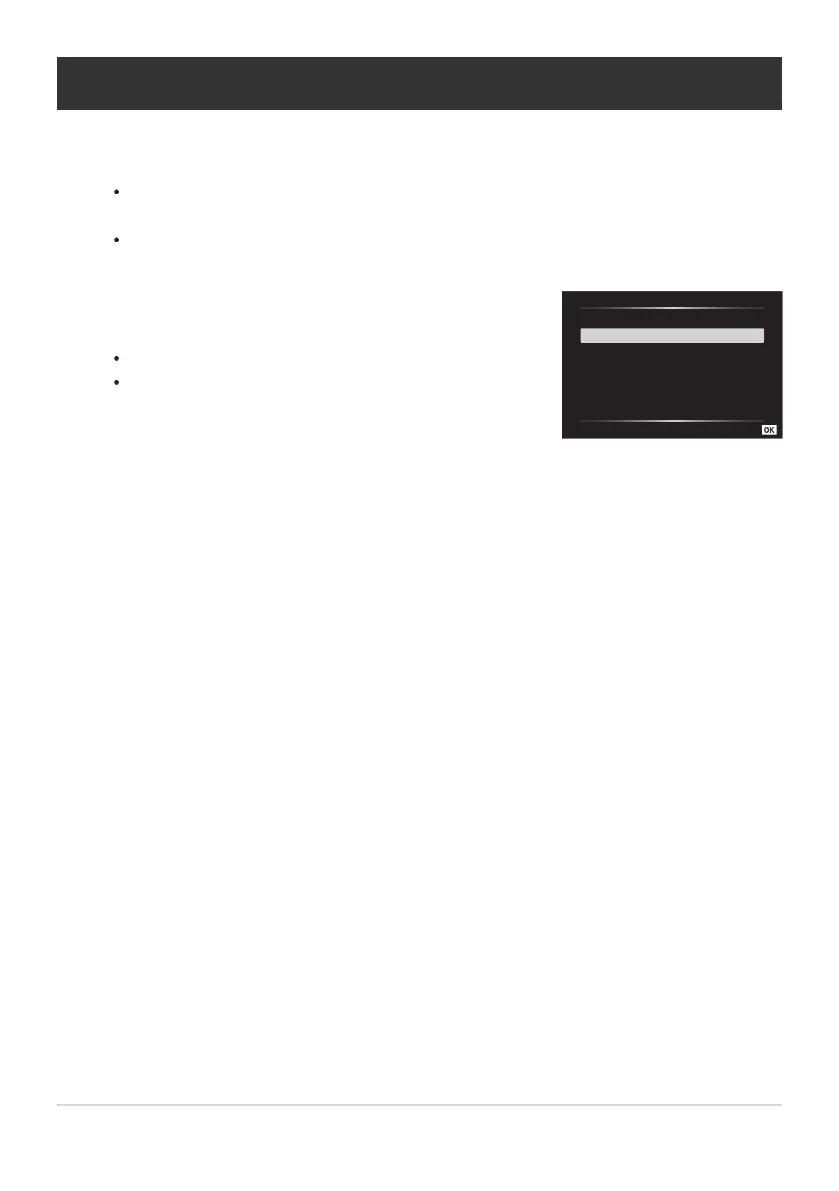Highlight [Storage] or [MTP] using FG. Press the OK
button.
[Storage]: Connect the camera as a card reader.
[MTP]: Connect the camera as a portable device.
USB
Charge
Exit
MTP
Storage
Set
Copying Pictures to a Computer
Turn the camera off and connect it to the computer.
The location of the USB port varies with the computer. For details, refer to your computer’s
manual.
The selection screen for the USB connection is displayed.
Copy pictures to the computer as soon as the computer recognizes the camera as a new device.
183
Copying Pictures to a Computer
1.
2.
3.