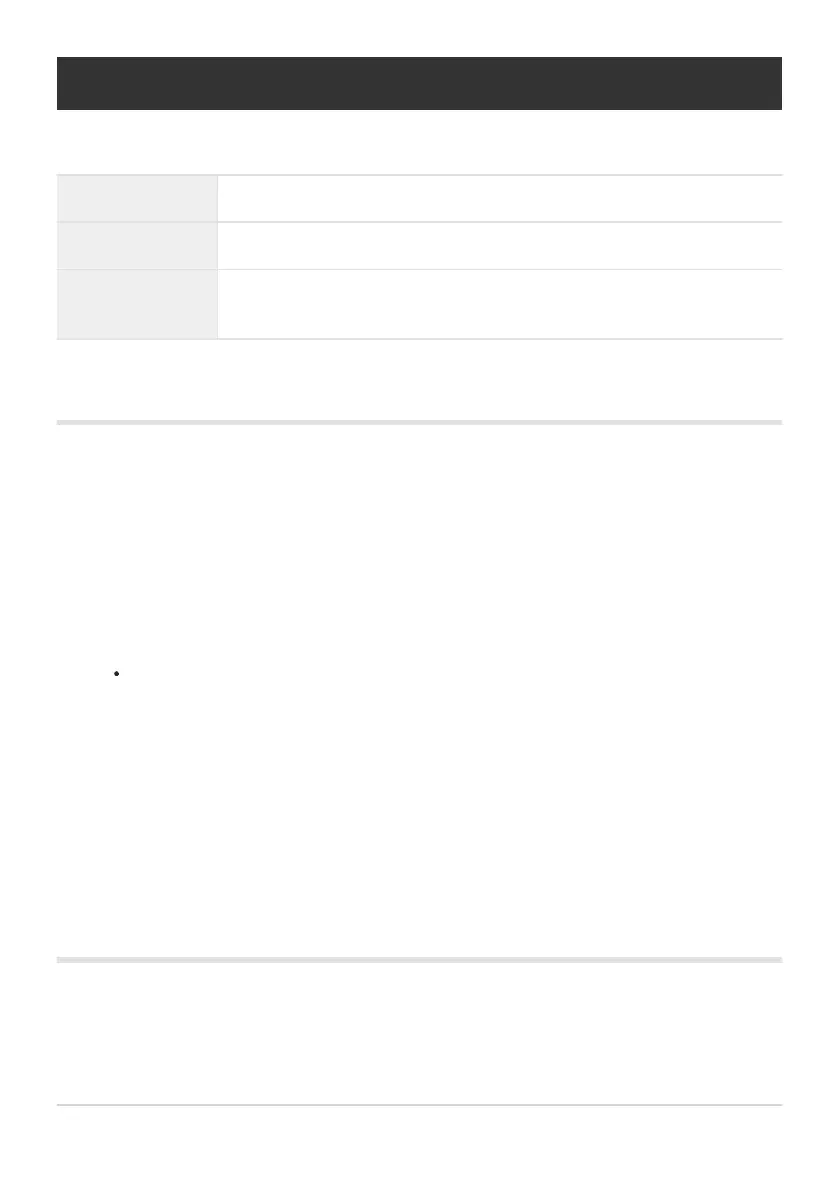Selecting the focusing area (AF Area)
You can select the position and size of the focus area for auto focus.
b (All Targets)
The camera automatically selects from the full set of focus targets.
X (Single Target)
You can select a single AF target.
Tracking
The camera tracks the subject movement automatically to focus on it
continuously.
Setting the AF target (Area)
You can select the position of the AF target manually.
Select [AF Area] in 6Shooting Menu1 and press the OK button.
Highlight [X] and press the OK button.
Highlight the position of the AF target using the FGHI buttons and press the OK button.
Pressing and holding the OK button before setting the position returns the AF target to the
center.
To reposition the AF target when the camera is ready to shoot, press and hold the OK button.
The number and size of the AF targets changes with the aspect ratio (P.79).
The position of the AF target cannot be changed while the digital teleconverter is in use.
Continuously focusing on moving subjects
(Tracking)
The camera can track the subject movement automatically to focus on it continuously.
Select [AF Area] in 6Shooting Menu1 and press the OK button.
125
Selecting the focusing area (AF Area)
1.
2.
3.
B
B
C
1.
