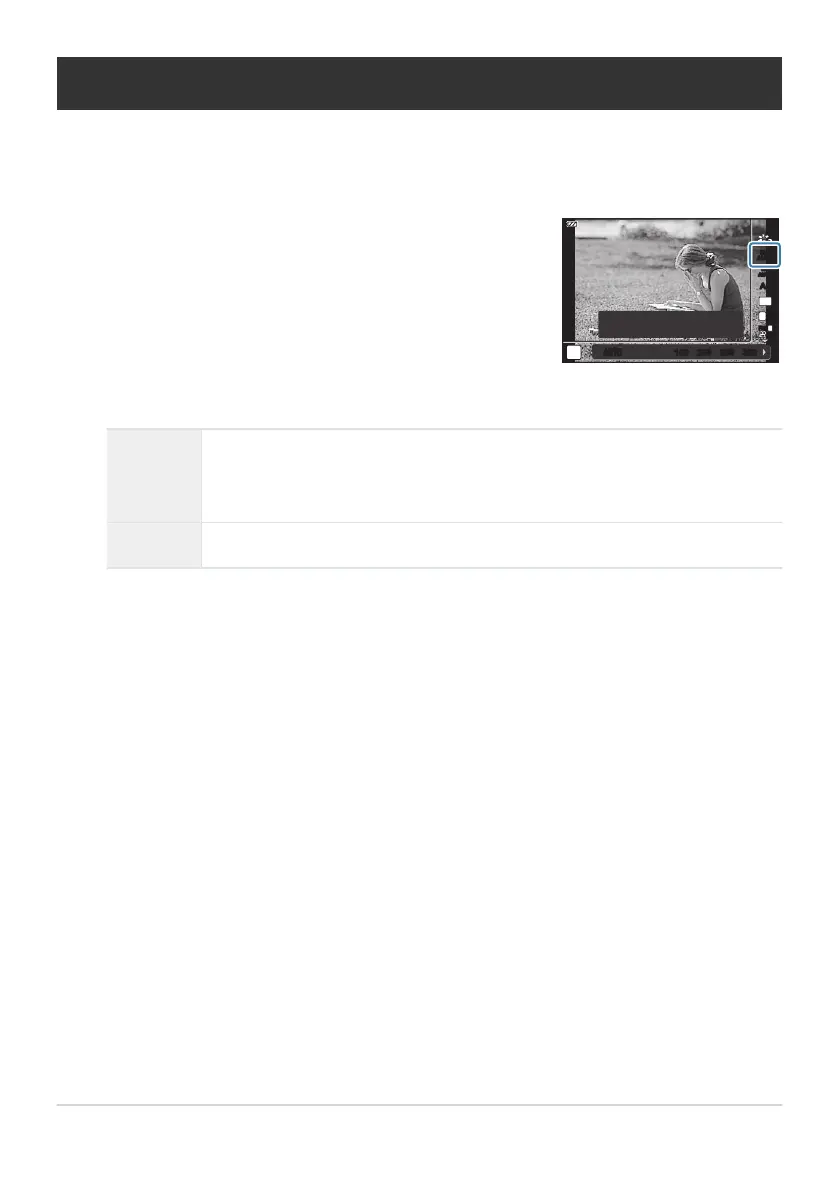Press the OK button and then highlight ISO sensitivity using
FG.
AUTOAUTOAUTOAUTO
AUTOAUTO
L
N
4:3
AFAF
FHD
30p30p
F
WB
AUTO
WB
AUTO
P
250 0.0F5.6
Recommend
100100 125125 160160 200200 250250 320320
ISO
AUTO
ISO
AUTO
Changing ISO sensitivity (ISO Sensitivity)
Select a value according to subject brightness. Higher values enable you to photograph darker scenes
but also increase image “noise” (mottling).
Highlight an option using HI and press the OK button.
AUTO
Sensitivity is adjusted automatically according to shooting conditions. The
maximum ISO sensitivity value and other auto ISO settings can be adjusted
using the [ISO-Auto Set] option in Custom Menu (P.147).
100–12800 The sensitivity is set to the selected value.
74
Changing ISO sensitivity (ISO Sensitivity)
1.
2.