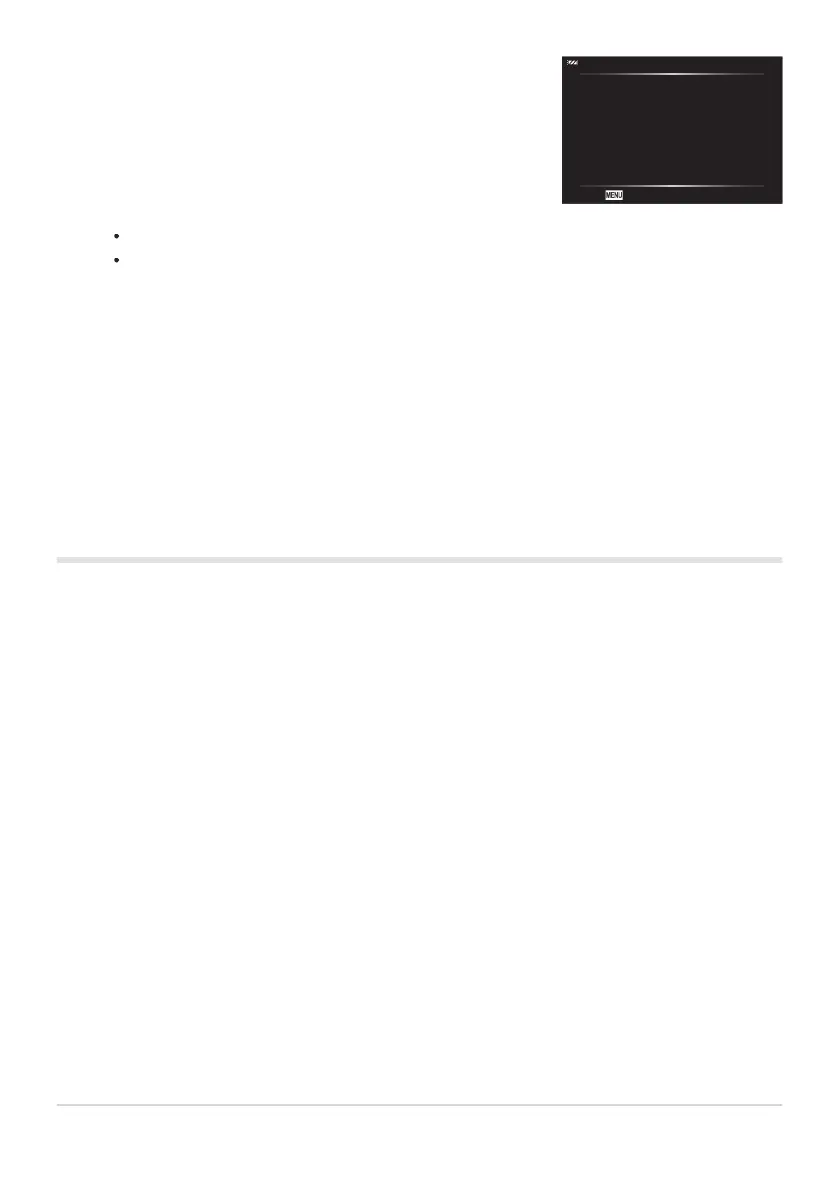When a message indicating that pairing is complete is
displayed, press the OK button.
Wireless Shutter Setting
Cancel
r
Pairing in progress.
Please perform pairing operation
on the wireless shutter release.
The data transfer indicator turns off when pairing is complete.
[Bluetooth] (P.176) will automatically be set to [Onr] when pairing is complete.
If you rotate the mode dial of the remote control or press the MENU button of the camera
before the pairing completion message is displayed, the pairing process ends. Paired device
information will be reset. Pair the devices again.
If you rotate the mode dial of a remote control that is not currently paired to CONNECT and
keep it in this position for 3seconds, or if pairing fails, the pairing information from previous
connections will be reset. Pair the devices again.
Deleting pairing
Highlight [Wi-Fi/Bluetooth Settings] in the e Setup Menu and press I.
Highlight [Wireless Shutter Setting] and press I.
Select [Delete Pairing] and press the OK button.
Select [Yes] and press the OK button.
If you have paired the camera with a remote control, you will need to perform [Delete Pairing] to
reset pairing information before you can pair the camera with a new remote control.
187
Connecting the camera and remote control
5.
C
C
1.
2.
3.
4.
C