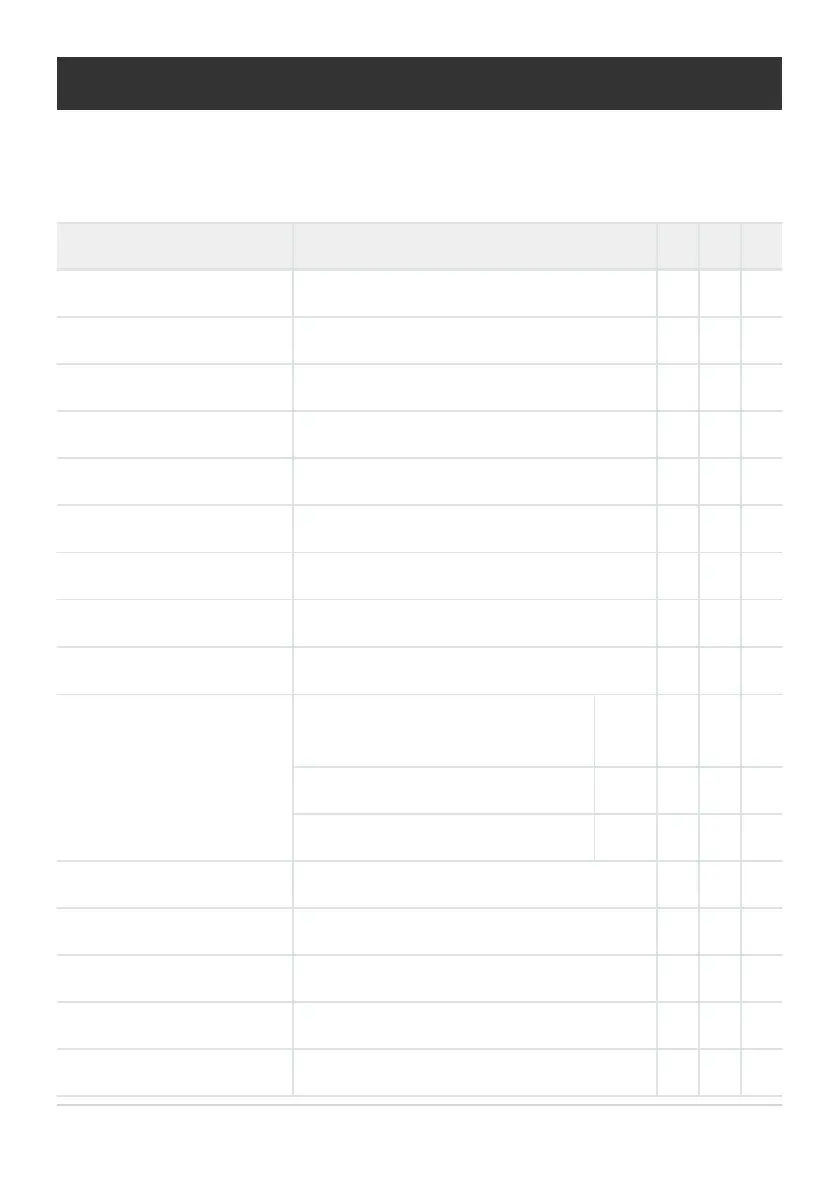Live Control
*1: Items that can be stored in [Custom Mode C1] or [Custom Mode C2].
*2: Default settings will be restored for this function when [Reset] (Full) is performed.
*3: Default settings will be restored for this function when [Reset] (Basic) is performed.
Function Default *1 *2 *3
Picture mode Natural
P P P
ISO sensitivity AUTO
P P P
White balance AUTO
P P P
AF mode AF
P P P
Aspect ratio 4:3
P P P
KImage quality
LF
P P P
nMovie quality
1920×1080 Fine 30p
P P P
KImage stabilizer
ON
P P P
nImage stabilizer
ON
P P P
Flash
For [c] in 7 mode and [I], [H],
and [h] in 6 mode
A
P P P
For [g] in 6 mode
AUTO
P P P
All other modes
B
P P P
Flash intensity control ±0.0
P P P
Sequential shooting/Self-timer
F
P P P
Metering
A
P P P
Face priority OFF
P P P
Accessory OFF
P P P
218
Live Control