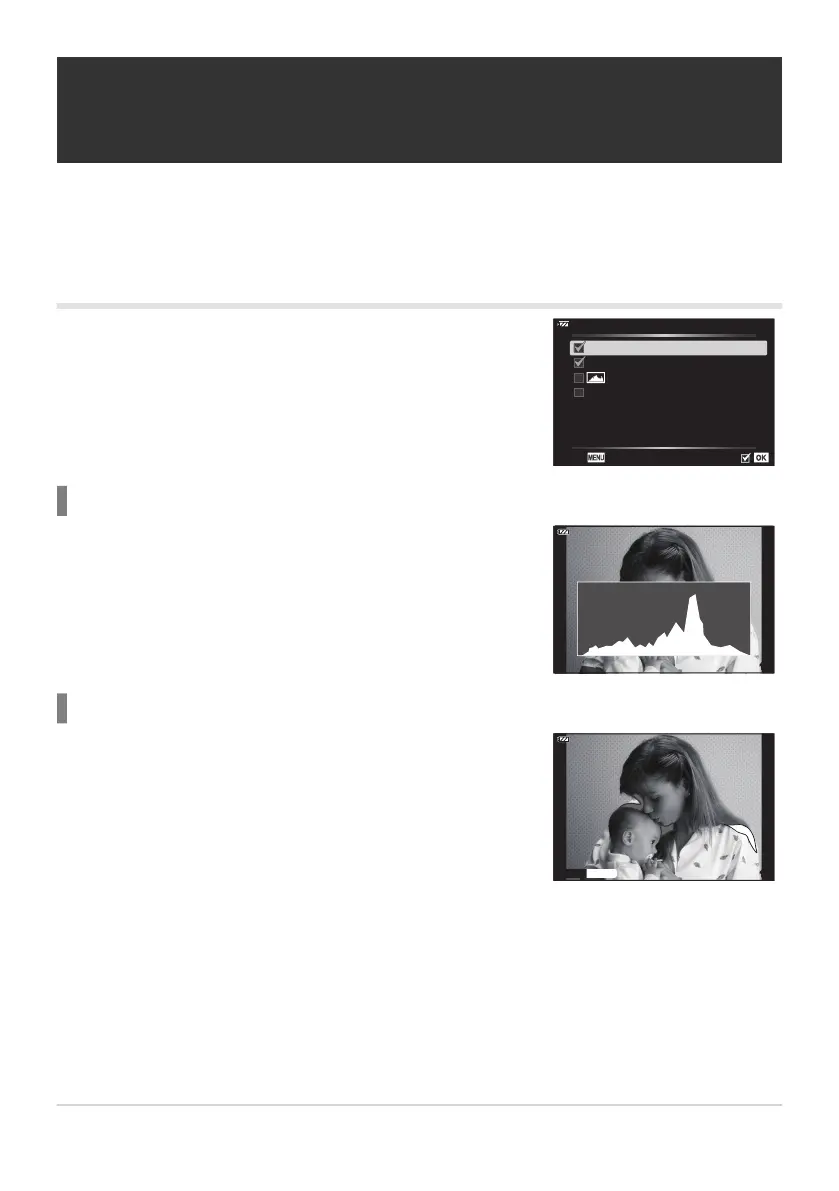Use [q Info] to add the following playback information displays.
The added displays are displayed by repeatedly pressing the INFO
button during playback. You can also opt to not show displays
that appear at the default setting. g“Switching the information
display” (P.91)
q
Info
Image Only
Overall
Highlight&Shadow
Back
A histogram showing the distribution of brightness in the image is
displayed. The horizontal axis gives the brightness, the vertical axis
the number of pixels of each brightness in the image.
Areas above the upper limit of brightness for the image are shown
in red, and those below the lower limit are shown in blue.
Adding information displays using the INFO
button (G/Info Settings)
MENU Q C Q B Q [G/Info Settings]
qInfo (Playback information displays)
Histogram display
Highlight & Shadow display
156
Adding information displays using the INFO
button (G/Info Settings)
