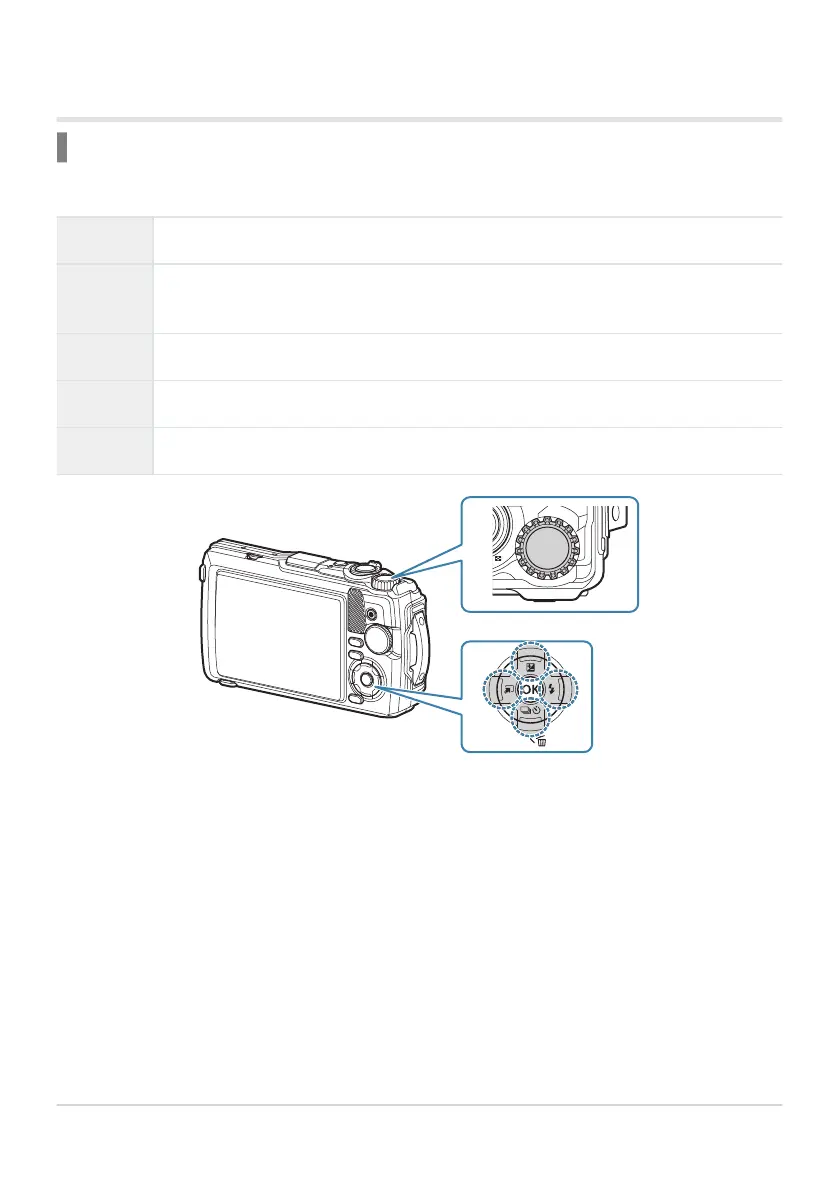How to read this manual
Symbols in this manual
The following symbols are used throughout this manual.
p
Indicates an operation performed using the front dial (a).
FGHI
Indicates an operation performed by pressing the up, down, left, and right arrow
buttons on the arrow pad (b).
C
Indicates cautions and limitations.
B
Indicates tips and other helpful information for using the camera.
g
Indicates references to other pages in this manual.
14
About This Manual