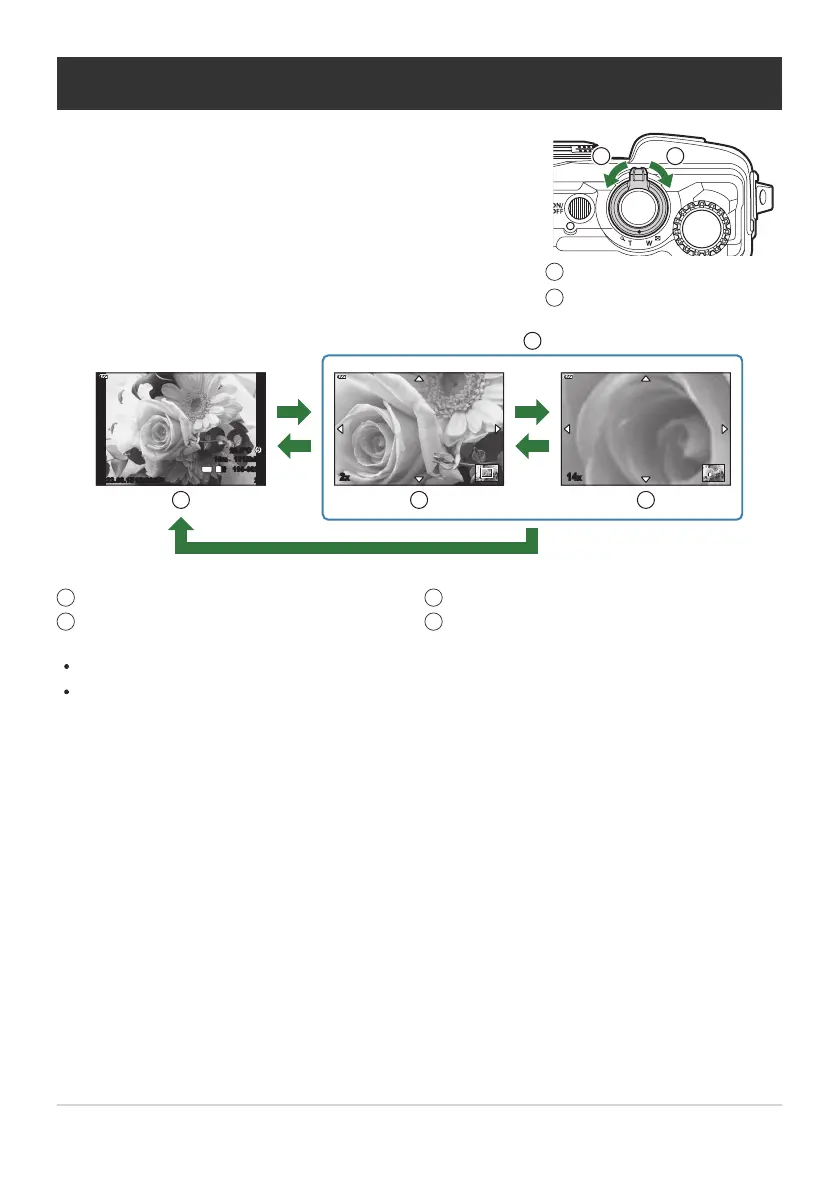To use zoom on the current picture during single-frame playback,
rotate the zoom lever clockwise (toward 8) to zoom in and
counterclockwise (toward G) to zoom out. Press the OK button
to return to single-frame playback.
Counterclockwise (G side)
Clockwise (8 side)
1
2
Single-frame playback
Close-up playback
1
2
2× zoom
14× zoom
3
4
Zooming in (Close-up Playback)
2023.08.15 12:30:00 20
100-0020
1012hPa10m
20.5°C
4
:
3
L
N
14x
2x
1 3
2
4
8
G
8
G
OK
Press FGHI to scroll through an image in the direction of the button you pressed.
To view other images while zoomed in, press the INFO button and then press HI. Press the INFO
button again to re-enable scrolling. You can also view other images using the control dial.
95
Zooming in (Close-up Playback)