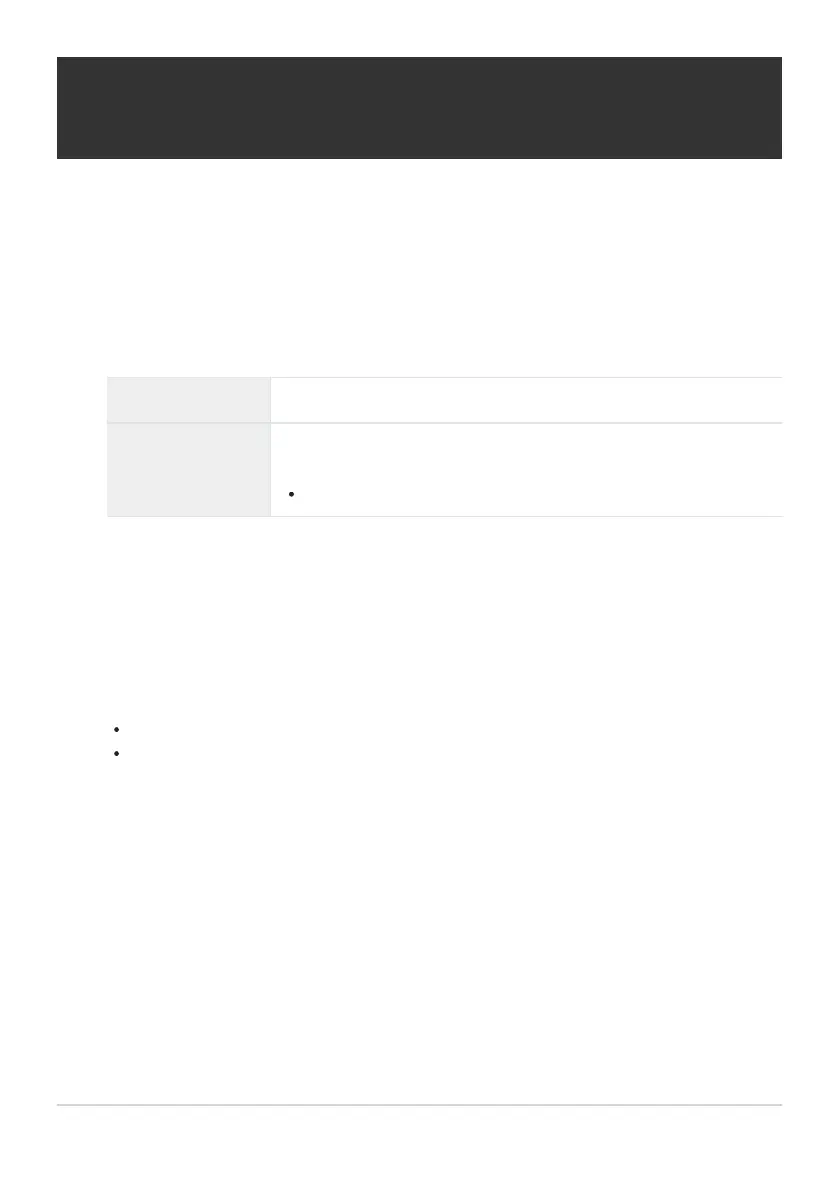Increasing depth of field (Focus Stacking
Settings)
Vary focus over the selected number of shots and combine the resulting pictures to form a single
image. The camera records two pictures: the first shot taken and the composite image.
Highlight [Focus Stacking Settings] in 7Shooting Menu2 and press the OK button.
Adjust the following settings and press the OK button.
Start Waiting Time Select the length of time the camera waits before shooting starts.
Set number of
shots
Select the number of shots that will be taken and combined to create
the final picture.
The first shot is not included.
Rotate the mode dial to 7.
Highlight [Focus Stacking] using HI and press the OK button.
Press the shutter button halfway to focus.
If the focus indicator blinks, the camera is not in focus.
To take a series of shots at the same focus distance, use focus lock (P.66) or MF (P.78).
Press the shutter button all the way down to start shooting.
AF target selection is fixed at [X] (single target).
Exposure and white balance are fixed at the values for the first shot in each series.
131
Increasing depth of field (Focus Stacking
Settings)
1.
2.
3.
4.
5.
6.
C
C