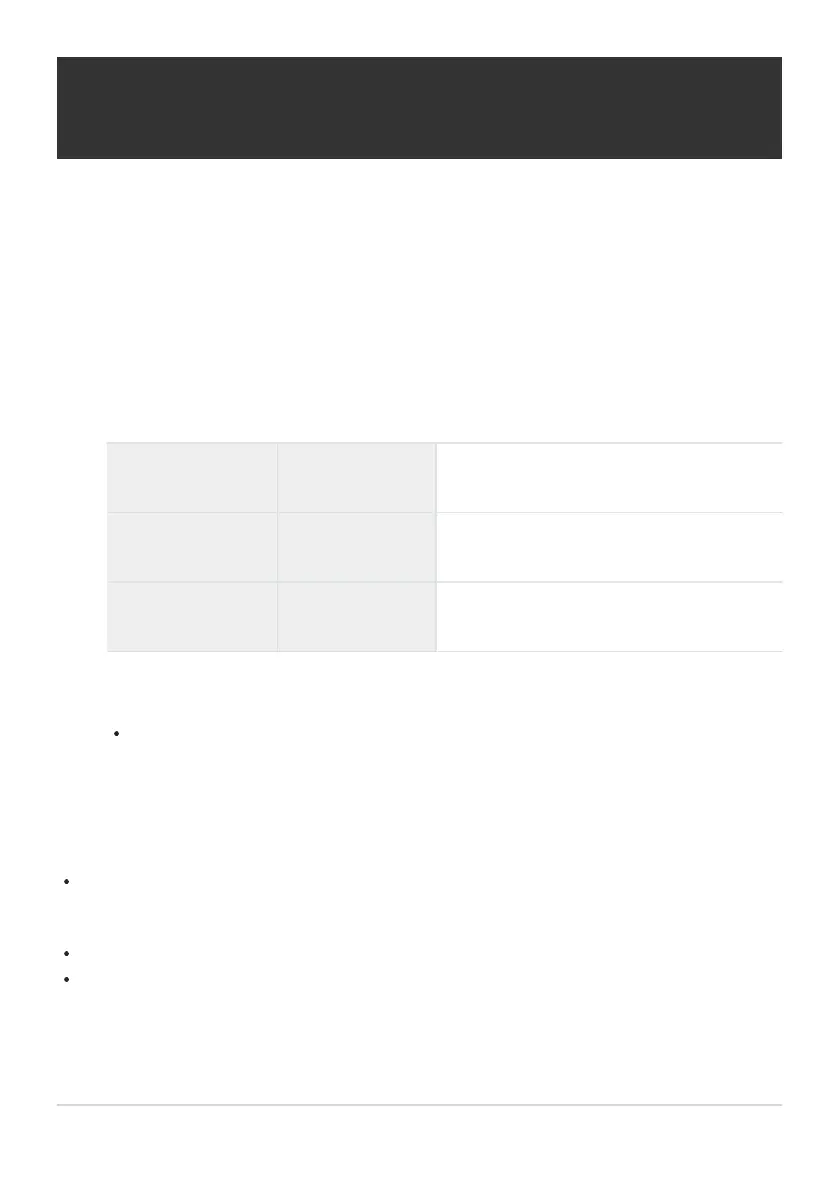Varying focus little by little over a series of
pictures (Focus BKT)
Each time the shutter button is pressed, the camera will automatically vary focus over a series of 10, 20,
or 30shots.
Select [Focus BKT] in 7Shooting Menu2 and press the OK button.
Highlight [On] and press I.
Adjust the following settings and press the OK button.
Start Waiting Time 0 to 30 sec
Select the length of time the camera waits
before shooting starts.
Set number of shots 10/20/30 (frames)
Select the number of frames in the bracketing
sequence.
Set focus differential
Narrow/Normal/
Wide
Select the amount by which the focus
changes with each shot.
Press the shutter button halfway to focus.
If the focus indicator blinks, the camera is not in focus.
Press the shutter button all the way down to start shooting.
The camera takes the number of shots selected for [Set number of shots] while varying focus with
each shot. The camera will take pictures at the focus distance selected when the shutter button is
pressed halfway, as well as distances in front of and behind it.
The t indicator turns green during bracketing.
Shooting ends when focus reaches O (infinity).
AF target selection is fixed at [X] (single target).
Exposure and white balance are fixed at the values for the first shot in each series.
130
Varying focus little by little over a series of
pictures (Focus BKT)
1.
2.
3.
4.
5.
C
C
