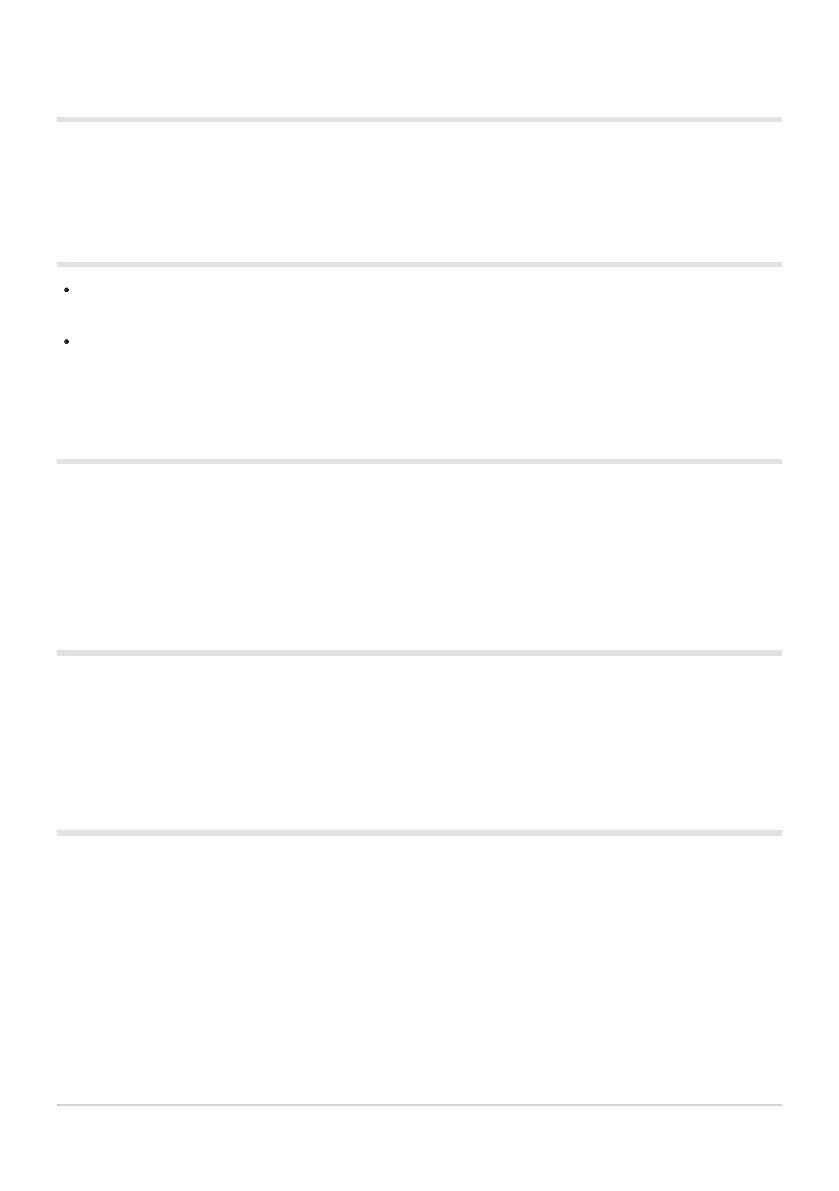Some settings are unavailable
Some features may be unavailable depending on the shooting mode and camera settings. g”List of
configurable shooting modes” (P.206)
Pictures are grainy
In KImage quality, set the pixel count to a higher value or set compression to SF or F. g“Photo
file and image size options (KImage quality)” (P.80)
Image “noise” mottling can sometimes be reduced by lowering ISO sensitivity. g“Changing ISO
sensitivity (ISO Sensitivity)” (P.74)
Pictures are “washed out”
This may occur when the picture is taken in backlit or semi-backlit conditions. This is due to a
phenomenon called flare or ghosting. Frame the shot so that as few strong light sources as appear in
the picture as possible. Flare may occur even when light sources are not present in the picture. Use
your hand or other object to shade the lens from direct light sources.
Light appears in the picture
Shooting with flash in dark conditions results in images with the flash visibly reflected on specks of
dust in the air.
Unknown bright dot(s) appear on the subject in
the picture taken
This may be due to stuck pixel(s) on the image sensor. Perform [Pixel Mapping]. If this does not solve
the problem, try performing Pixel Mapping multiple times. g“Pixel Mapping - Checking the image
processing functions” (P.243)
247
Shooting tips and information
