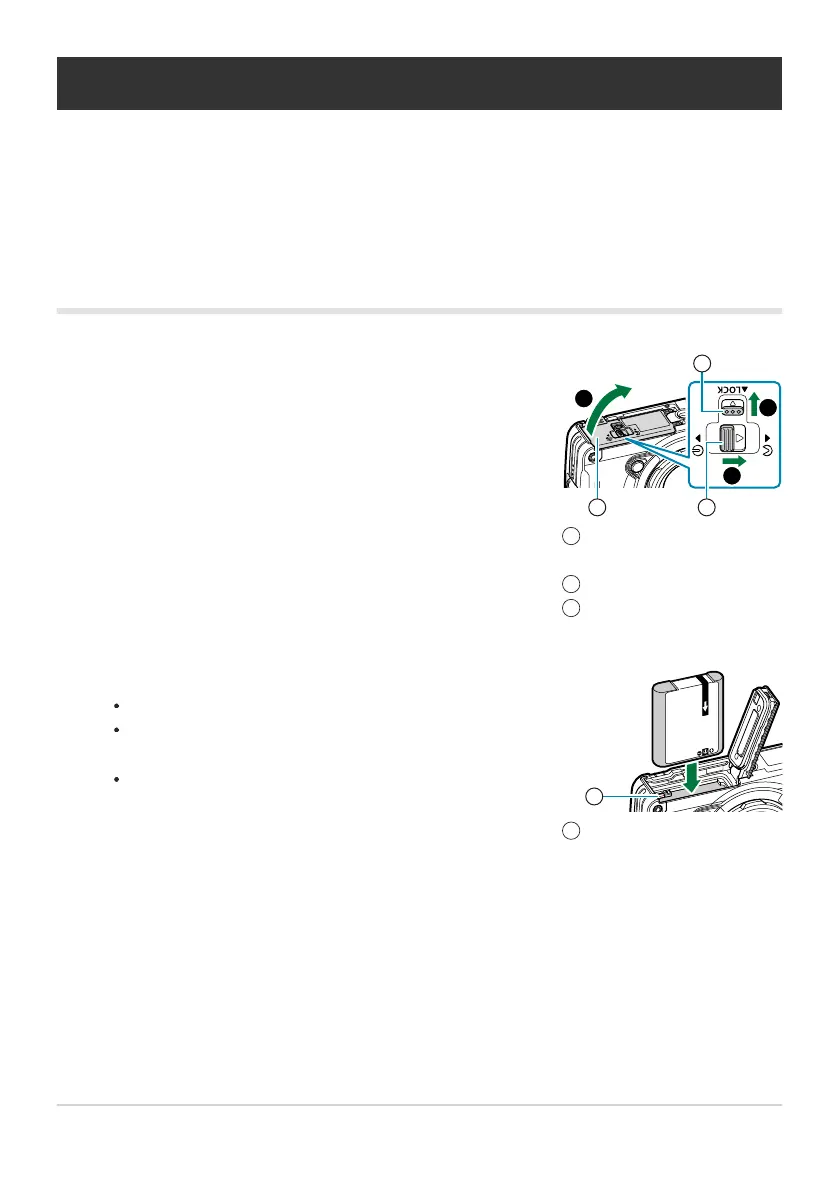Open the battery/card compartment cover.
Battery/card compartment
cover
Lock knob
Battery/card compartment
cover open/close knob
1
2
3
Insert the battery.
Use only LI-92B batteries (P.17).
Insert the battery as illustrated with the b mark toward the
battery lock knob.
If you insert the battery in the wrong direction, the camera
will not turn on. Be sure to insert it in the correct direction.
Battery lock knob
1
Inserting and Removing the Battery and Card
In this manual, all storage devices are referred to as “cards”. The following types of SD cards
(commercially available) can be used with this camera: SD, SDHC, and SDXC.
Cards must be formatted with this camera before first use or after being used with other cameras or
computers. g“Formatting the card (Card Setup)” (P.141)
Inserting the battery and card
It is recommended to set aside a backup battery for prolonged shooting in case the battery
in use drains.
See also “Batteries” (P.234).
19
Inserting and Removing the Battery and Card
1.
2.
B
B
