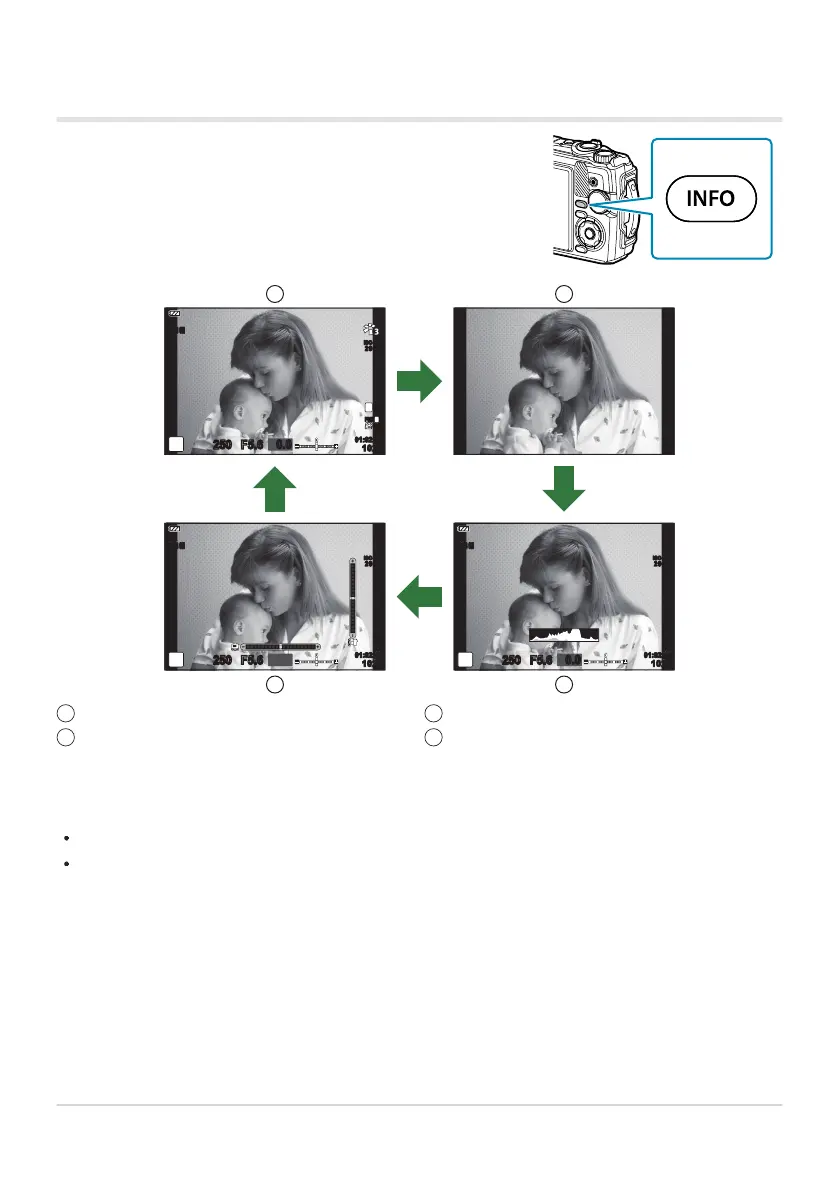You can switch the information displayed in the monitor during
shooting using the INFO button.
Basic Information
1
Image only
1
2
Histogram display (Custom1)
Level gauge display (Custom2)
3
4
Switching the information display
INFO
INFO
INFOINFO
250 F5.6
ISO -A
200
L
N
S-IS
ON
S-IS
ON
0.00.0
01:02:0301:02:03
10231023
P
FHD
30p30p
F
250 F5.6
ISO -A
200
S-IS
ON
S-IS
ON
0.00.0
01:02:0301:02:03
10231023
P
250 F5.6
ISO -A
200
S-IS
ON
S-IS
ON
0.00.0
01:02:0301:02:03
10231023
P
1 2
4 3
Not displayed in n mode (movie mode) unless recording is in progress.
You can change Custom1 and Custom2 settings. g[G/Info Settings]> [LV-Info] (P.157)
The information display screens can be switched in either direction by rotating the control dial while
pressing the INFO button.
33
Information displays while shooting
1