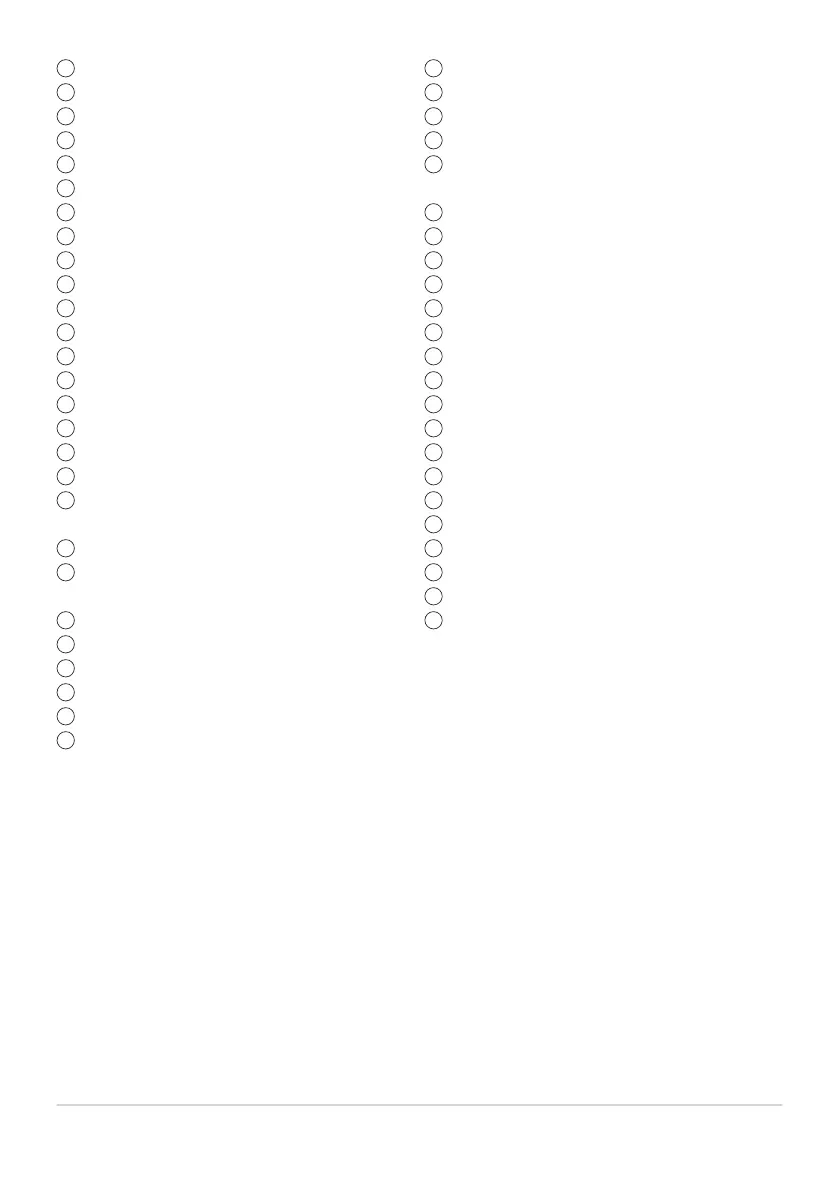Card write indicator (P.20, P.21)
Active Bluetooth connection (P.174)
Active remote control connection (P.186)
Grid (P.146)
Date stamps (P.132)
Recording location information (P.203)
AF target (P.35, P.125)
HDR (P.43, P.51)
Bracketing (P.130)
Handheld starlight (P.43)
Focus stacking (P.49)
Accessory (P.88, P.237)
Digital teleconverter
1
(P.59)
Interval/time lapse shooting (P.127)
Face priority (P.87)
Movie sound recording (P.54, P.134)
Wind noise reduction (P.134)
Level gauge (tilt) (P.33, P.157)
Optical zoom ratio/magnification
1
(P.37,
P.49)
Internal temperature warning (P.249)
Flash (blinks: charging in progress, lights up:
charging completed) (P.64)
AF confirmation mark (P.35)
Picture Mode (P.71, P.123)
ISO sensitivity (P.74)
White balance (P.75)
AF mode (P.78)
Aspect ratio (P.79)
1
2
3
4
5
6
7
8
9
10
11
12
13
14
15
16
17
18
19
20
21
22
23
24
25
26
27
Image quality (still images) (P.80)
Image quality (movie) (P.82)
Available recording time(P.229)
Number of storable still pictures (P.227)
Top: Flash intensity control (P.85)
Bottom: Exposure compensation (P.58)
Level gauge (horizon) (P.33, P.157)
Exposure compensation (P.58)
Aperture value (P.39, P.41)
Shutter speed (P.39, P.41)
Histogram (P.33, P.157)
AF fine-tuning guide (P.66, P.78)
LOG icon/warning (P.203, P.249)
Shooting mode (P.35)
Custom modes (P.52, P.122)
GPS icon (P.202)
Picture + Sound (P.133)
Metering mode (P.86)
Sequential/self-timer shooting (P.60)
Flash intensity control (P.85)
Flash mode (P.64)
Image stabilizer (P.84)
Battery level (P.27)
Recording level meter (P.55)
28
29
30
31
32
33
34
35
36
37
38
39
40
41
42
43
44
45
46
47
48
49
50
Displayed at all times if [f Microscope Control] (P.49) is in use.
32
Information displays while shooting
1