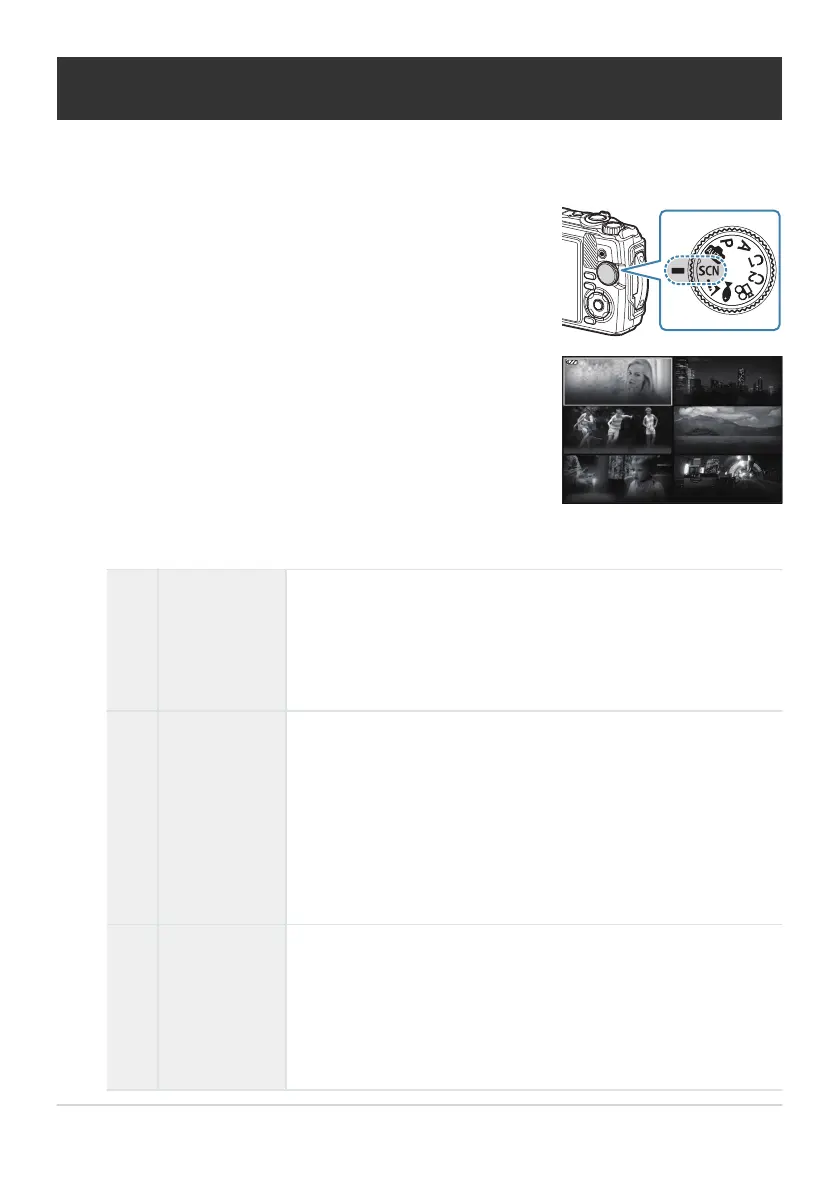Rotate the mode dial to SCN.
Highlight [Construction] using the FGHI buttons and
press the OK button.
Construction
Motion Scenery
Nightscapes
Indoors
People
[Construction] in SCN mode
Shoot clear images by using the camera in a manner suited to the shooting location.
Use HI to highlight a scene mode and press the OK button.
q
Construction 1
Shoot standard construction photos. The phenomenon in which
dust and rain appear as white dots on the image is reduced.
If you experience camera shake, using [Construction 2] may
solve the problem.
The maximum ISO sensitivity value is 3200.
r
Construction 2
Use this setting when pictures taken using [Construction 1]
appear dark. This setting is less susceptible to camera shake. If you
still experience camera shake when using [Construction 2], use a
tripod.
Images may appear grainy due to increased ISO sensitivity, so
check the image to confirm that the image quality is suitable for
the intended use.
The maximum ISO sensitivity value is 6400.
s
Construction 3
Dark areas will appear brighter compared to [Construction 1],
making this setting suitable for sites with significant variations in
lighting.
When shooting in bright locations, such as outdoors on a sunny
day, the entire image may appear white.
The maximum ISO sensitivity value is 1600.
165
[Construction] in SCN mode
B
B
C
B
C
B
1.
2.
3.