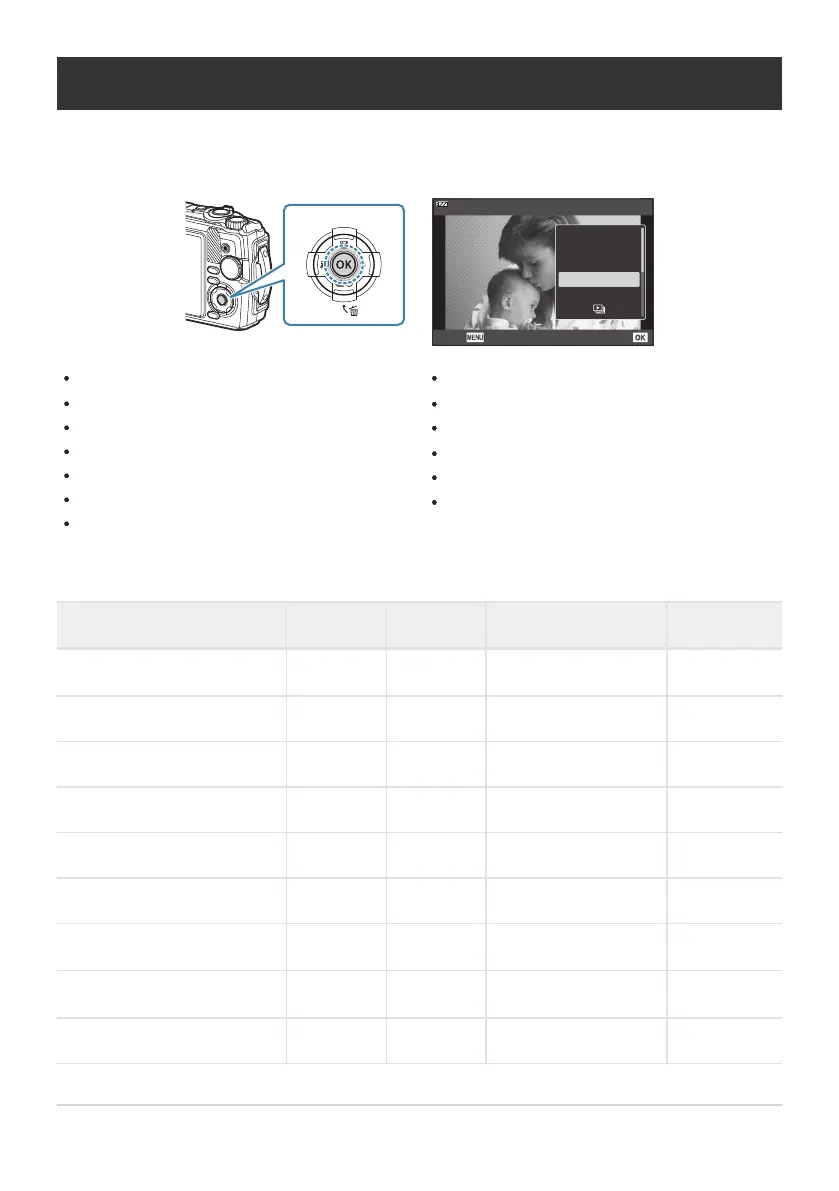JPEG
Back
Set
JPEG Edit
Share Order
0
c
Rotate
Play H (P.101)
Raw Data Edit (P.102)
JPEG Edit (P.103)
Play Movie (P.93)
Movie Edit (P.105)
Share Order (P.107)
0 (P.108)
c (P.109)
Rotate (P.110)
C (P.111)
Image Overlay (P.112)
N (P.113)
Erase (P.116)
Using functions during playback
The playback direct menu can be displayed by pressing the OK button during playback. Highlight the
desired option and select it by pressing the OK button.
The options displayed vary with the type of image selected.
RAW JPEG RAW+JPEG Movie
Play H
○ ○ ○ ×
RAW Data Edit ○ × ○ ×
JPEG Edit × ○ ○ ×
Play Movie × × × ○
Movie Edit × × × ○
Share Order ○ ○ ○ ○
0
○ ○ ○ ○
c
○ ○ ○ ×
Rotate ○ ○ ○ ×
99
Using functions during playback