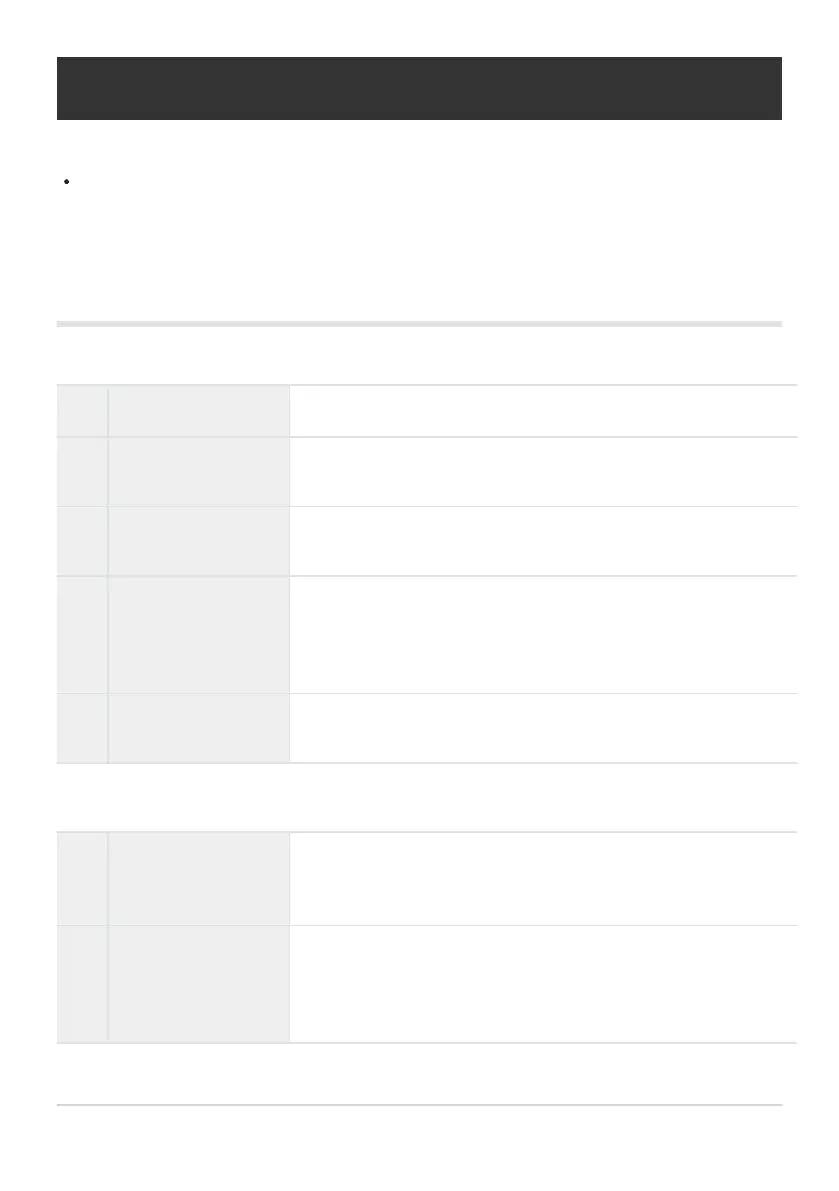Shooting in scene mode (SCN mode)
The camera automatically optimizes settings according to the subject or scene.
The procedures for using [Live Composite] and [Panorama] differ from the other scene
modes. For more information, see “[Live Composite]: Live composite photography" (P.46) and
“[Panorama]: Shooting a panorama” (P.47).
Types of scene modes
People
B
Portrait Suitable for shooting portraits. Skin texture is brought out.
E
e-Portrait
Smooths out skin tones and texture. The camera records two
pictures: one with the effect applied and one without.
D
Portrait+ Landscape
Suitable for portraits featuring a landscape in the background. Blues,
greens, and skin tones are captured beautifully.
J
Portrait+ Nightscape
Suitable for shooting portraits against a night view backdrop. We
recommend that you use a tripod and take pictures remotely with
either OM Image Share or an optional remote control (P.178, P.179,
P.188).
S
Children
Suitable for photographs of children and other active subjects. The
camera will take multiple photos while the shutter button is pressed.
Nightscapes
G
Nightscape
Suitable for shooting night scenes using a tripod. We recommend
that you use a tripod and take pictures remotely with either OM
Image Share or an optional remote control (P.178, P.179, P.188).
J
Portrait+ Nightscape
Suitable for shooting portraits against a night view backdrop. We
recommend that you use a tripod and take pictures remotely with
either OM Image Share or an optional remote control (P.178, P.179,
P.188).
43
Shooting in scene mode (SCN mode)