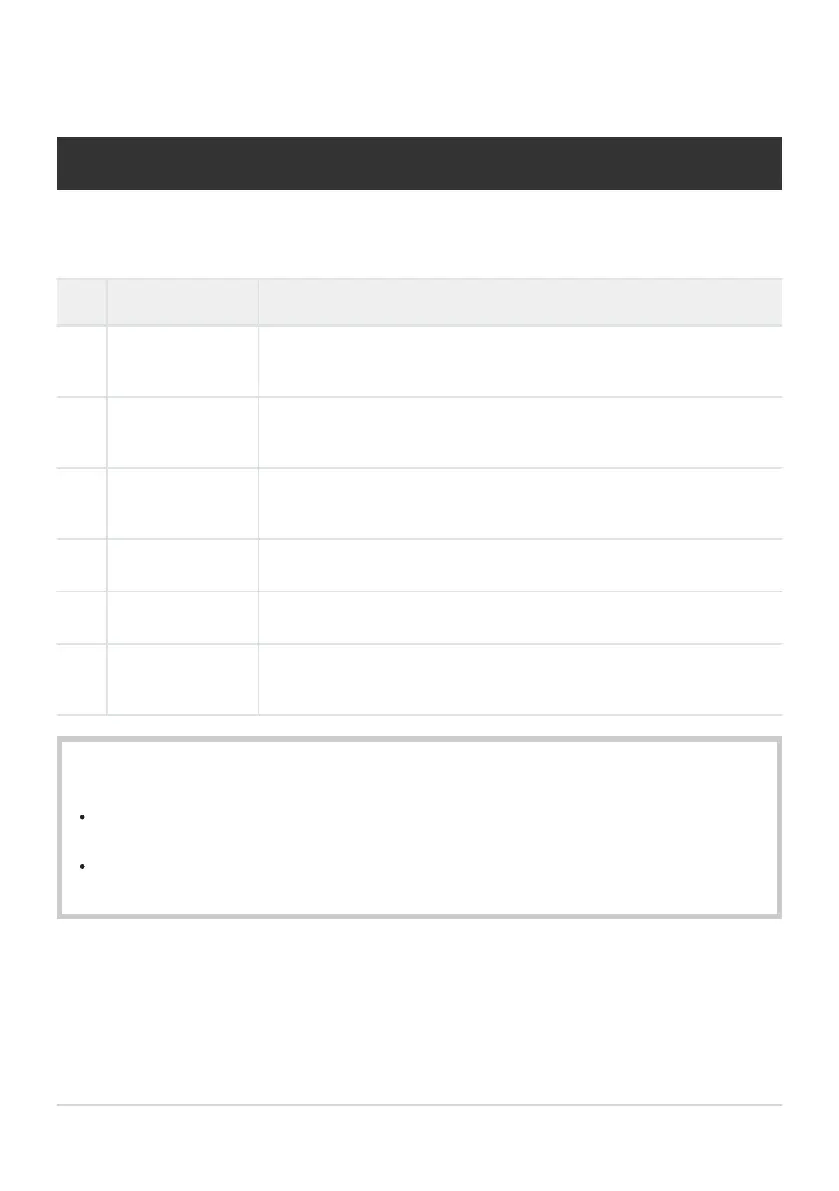Menu Functions
Basic menu operations
Menus can be used to customize the camera for ease of use and include shooting and playback
options not displayed in the Live Control screen or elsewhere.
Tab Tab name Description
6
Shooting Menu1
Photography options. Ready the camera for shooting or access basic
photo settings. g“Shooting Menus1 and 2” (P.120)
7
Shooting Menu2
Photography options. Adjust advanced photo settings. g“Shooting
Menus1 and 2” (P.120)
n
Video Menu
Movie recording options. Adjust basic and custom settings. g“The
Video Menu” (P.134)
q
Playback Menu
Playback and retouch options. g“The Playback Menu” (P.135)
C
Custom Menu
Camera customization options. g“The Custom Menus” (P.144)
e
Setup Menu
Options for setting the clock, choosing a language, and more.
g“The Setup Menu” (P.139)
Functions that cannot be selected from menus
Some items may not be selectable from the menus when using the arrow pad.
Items that cannot be set with the current shooting mode. g”List of configurable shooting
modes” (P.206)
Items that cannot be set because of an item that has already been set:
Settings such as picture mode are unavailable when the mode dial is rotated to 0.
117
Basic menu operations
-