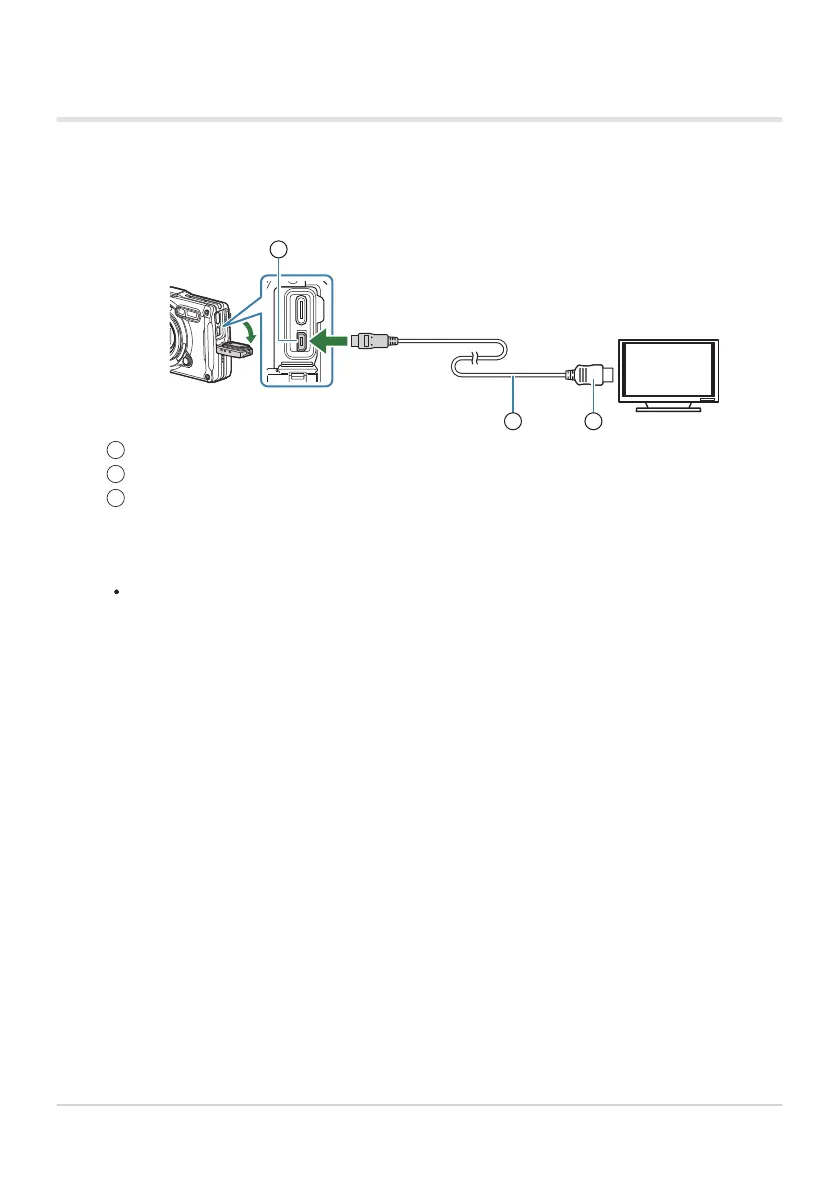Connecting the Camera to a TV
Connect the camera using an HDMI cable.
After confirming that the camera is off, connect it to the TV using an HDMI cable.
HDMI connector (Type-D)
HDMI cable
Type A
Switch the TV to HDMI input and turn the camera on.
The TV will show the content of the camera monitor. Press the q button to view pictures.
If [On] is selected for [HDMI Control] (P.196), the camera monitor will turn off when an HDMI cable
is connected.
For information on switching to HDMI input, see the manual provided with the TV.
Depending on TV settings, the image may be cropped and some indicators may not be visible.
HDMI cannot be used while the camera is connected to a computer via USB.
The output format used when [4K] is selected in photo mode is 1080p priority.
195
Viewing Pictures on a TV (HDMI)
1.
1
2
3
2.
B
B
C
C
C