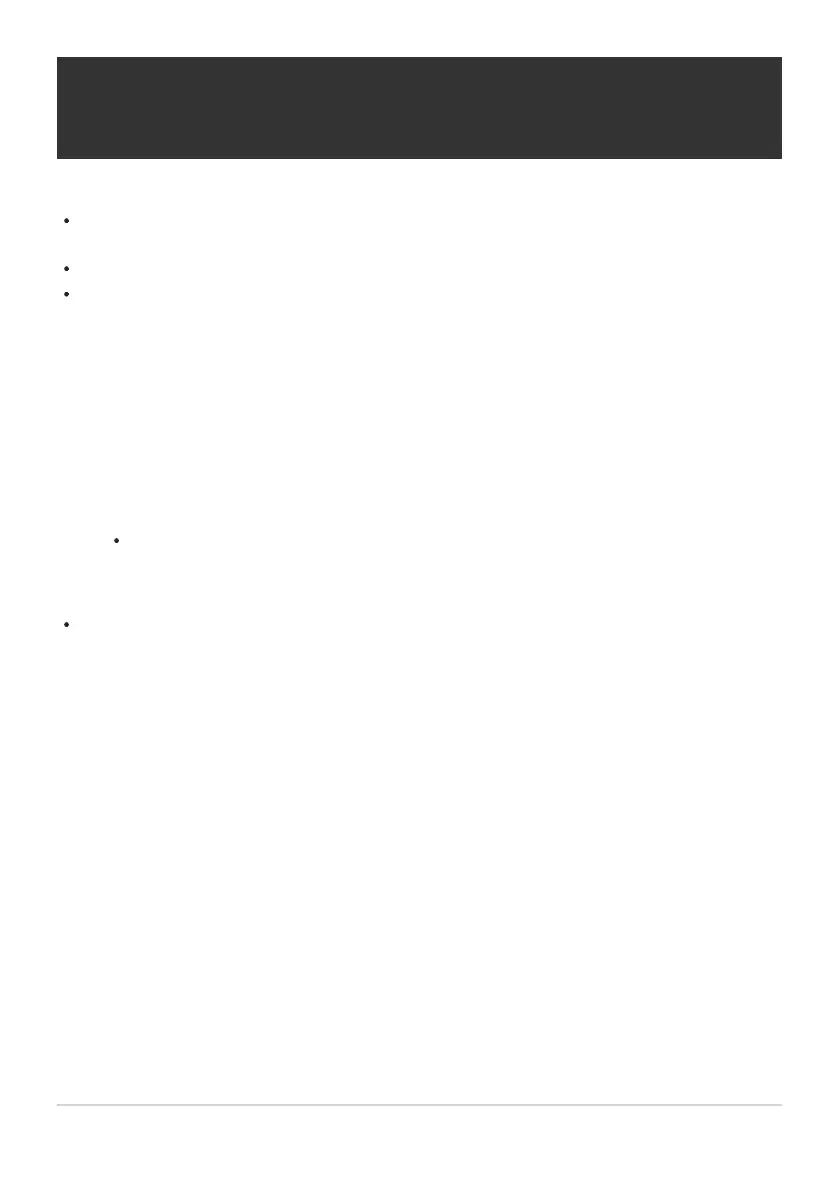Shooting remotely with a smartphone
(Remote Shutter)
You can shoot remotely by operating the camera with a smartphone (Remote Shutter).
All operations are available on the camera. In addition, you can shoot pictures and record movies
using the shutter button displayed on the smartphone screen.
If [Off] or [Onr] is selected for [Bluetooth] (P.176), select [Onq].
Selecting [Onq] for [Bluetooth] (P.176) puts the camera on standby, ready for a wireless
connection.
Launch OM Image Share and tap [Remote Control].
Tap [Remote Shutter].
Tap the shutter button to shoot.
The image taken is saved on the memory card in the camera.
[Remote Shutter] can be used to take pictures from smartphones connected via the [Device
Connection] (P.174) option in the camera menus even when [Off] or [Onr] is selected for
[Bluetooth] (P.176).
179
Shooting remotely with a smartphone (Remote
Shutter)
1.
2.
3.