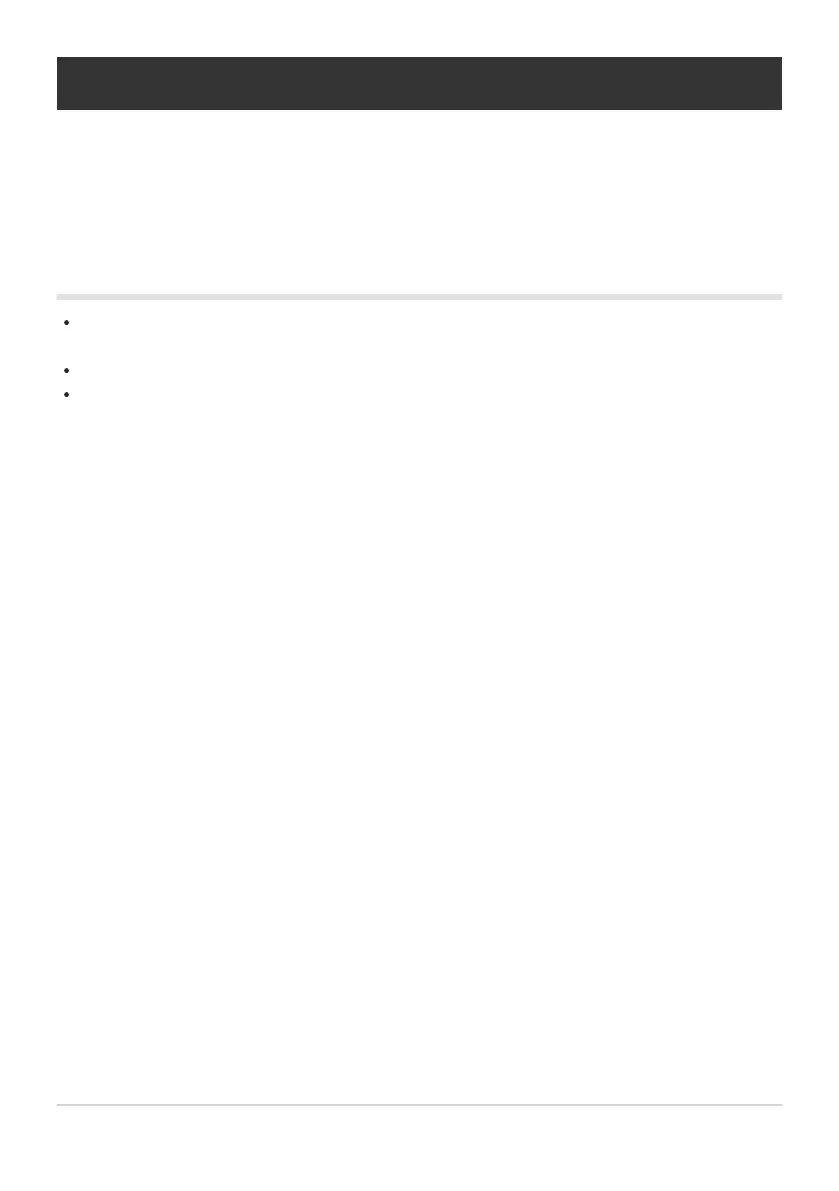Using Buffered and Saved Logs
To use the logs, the logs stored on the card must be transferred to OM Image Share, the dedicated
smartphone app. Connect to your smartphone using the camera’s wireless LAN function (P.174).
Things you can do with the designated app, OM
Image Share
Logs stored on the card and images shot while recording logs can be transferred to your
smartphone.
Transferred logs can be loaded and viewed as tracks.
Transferred logs can be linked to images for viewing and management.
For details, visit our website.
204
Using Buffered and Saved Logs
