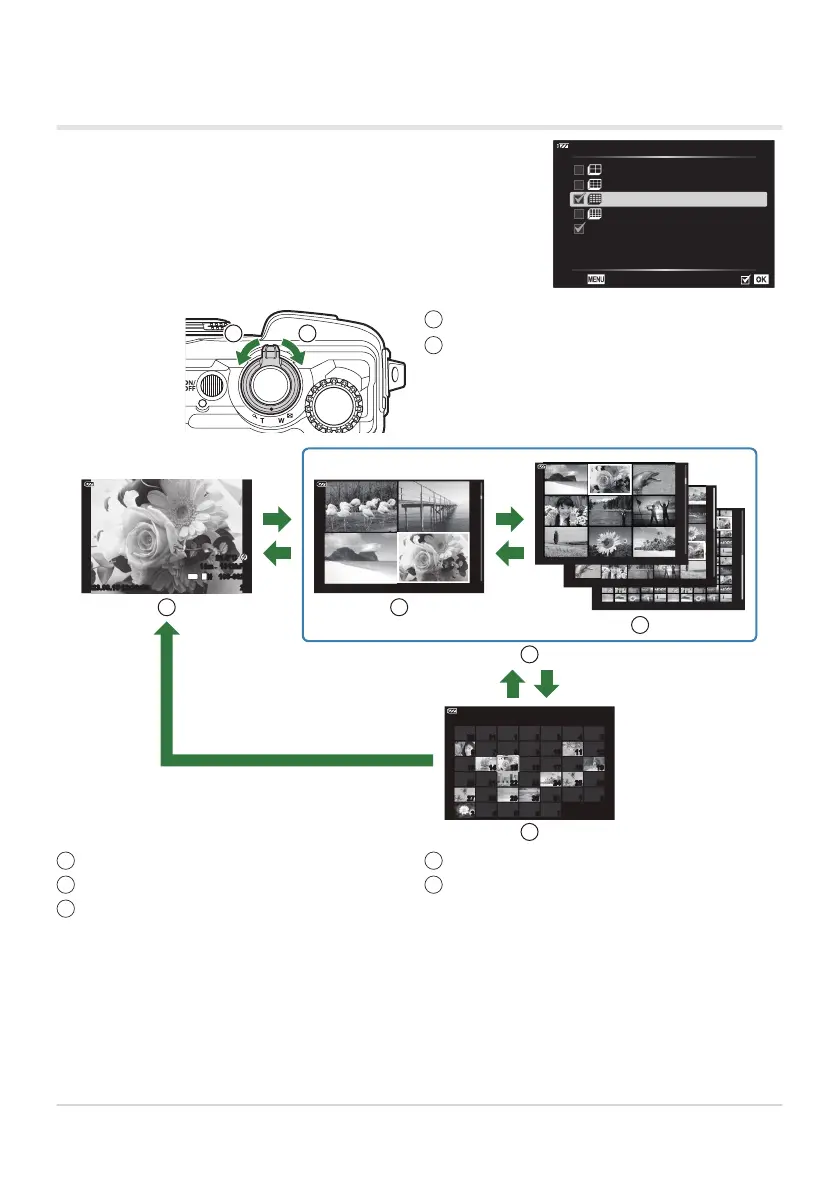You can change the number of frames to be displayed on the
index display and set to not display the screens that are set to be
displayed by default with [G Settings]. The displays marked with
a check can be viewed by rotating the zoom lever.
G
Settings
Calendar
Back
9
4
25
100
Counterclockwise (G side)
Clockwise (8 side)
1
2
Single-frame playback
4 frames
9, 25, or 100 frames
1
2
3
Index display
Calendar display
4
5
G Settings (Index/calendar display)
2023.08.15 12:30:00 20
100-0020
1012hPa10m
20.5°C
4
:
3
L
N
2023.08.15
20
12:30:00
2023.08.15 12:30:00
20
20
2023.08.15 12:30:00
202023.08.15 12:30:00
12
19181716151413
26252423222120
213130292827
76543
543213130
116 7 8 9 10
2023.08
Sun Mon Tue Wed Thu Fri Sat
G
8
G
8
1 2
5
4
3
OK
G8
158
Adding information displays using the INFO
button (G/Info Settings)